220 reads
Developing An Android App With a UI-First Approach
by
March 12th, 2021
Audio Presented by
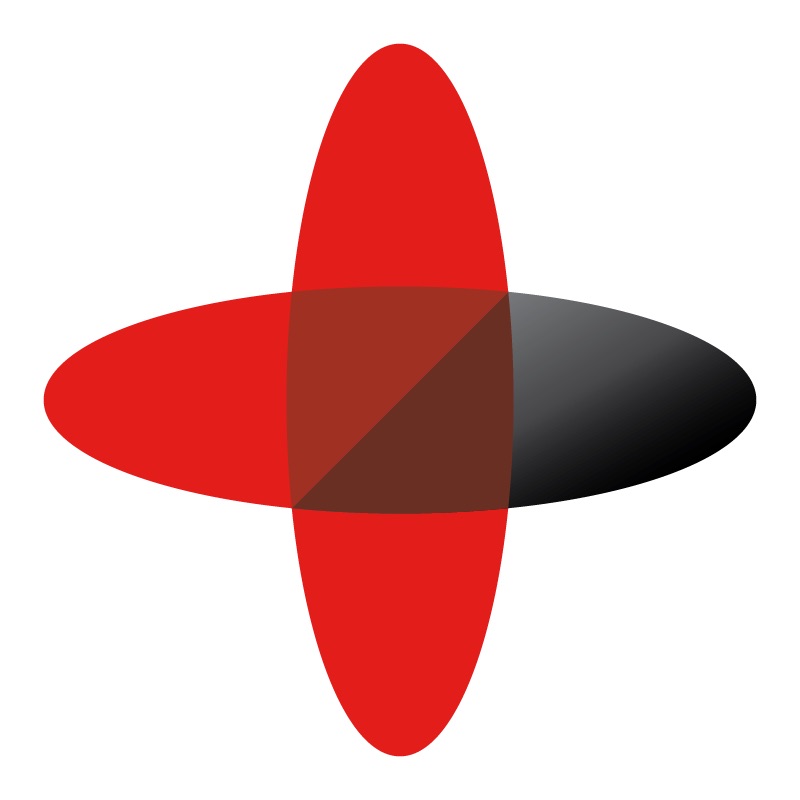
Sigma Software provides top-notch software solutions and IT consulting to more than 300 customers all over the globe.
About Author
Sigma Software provides top-notch software solutions and IT consulting to more than 300 customers all over the globe.
