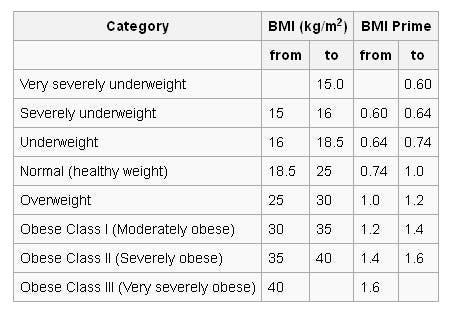1,831 reads
Determine your Ideal Weight by calculating your Body Mass Index on Android
by
August 17th, 2017
Audio Presented by

Bitcoiner. Freedom Maximalist. Author of "The Truth About Bitcoin". Editor, In Bitcoin We Trust Newsletter.
About Author
Bitcoiner. Freedom Maximalist. Author of "The Truth About Bitcoin". Editor, In Bitcoin We Trust Newsletter.
Comments
TOPICS
Related Stories
Java bits: 0xFF and 0xFFL
Oct 31, 2017
10 good rules for bad App
Apr 03, 2016