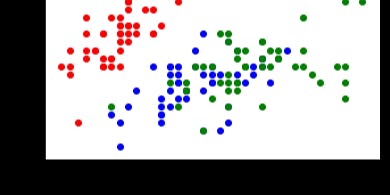565 reads
Data Visualization
by
August 9th, 2019
Audio Presented by

Enjoys Reading, writes amazing blogs, and can talk about Machine Learning for hours.
About Author
Enjoys Reading, writes amazing blogs, and can talk about Machine Learning for hours.