327 reads
Creating Computer Vision Apps Without Building Media Pipelines
by
August 28th, 2023
Audio Presented by
Telecommunication engineer. Former bitnami/vmware engineer. Went from cloud, via blockchain to computer vision.
Story's Credibility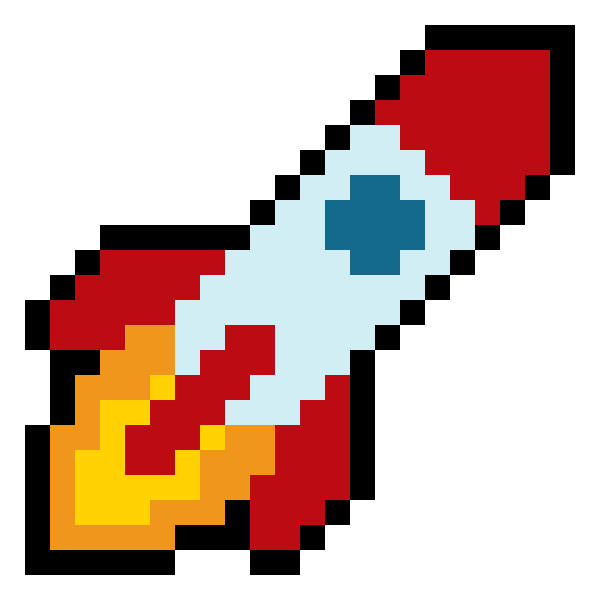

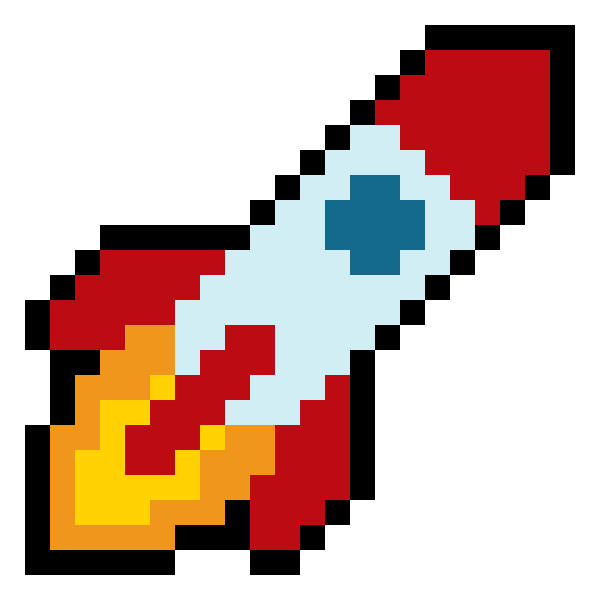

About Author
Telecommunication engineer. Former bitnami/vmware engineer. Went from cloud, via blockchain to computer vision.
