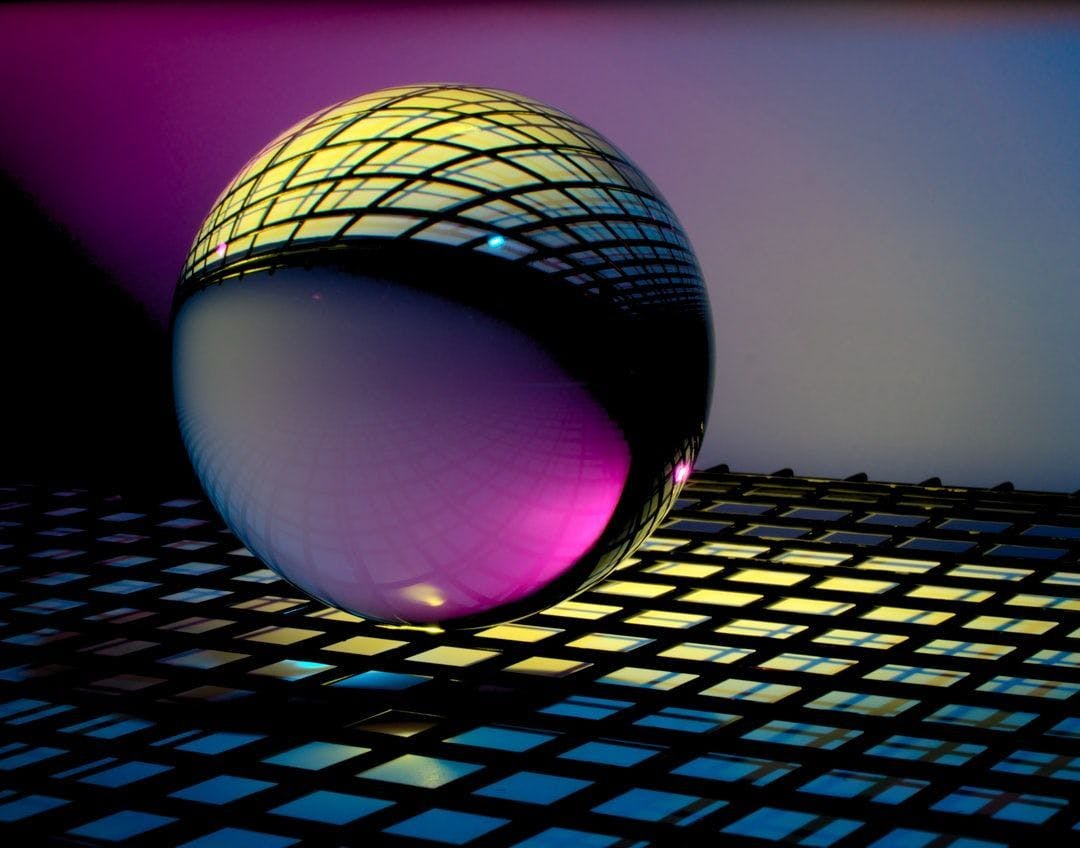2,904 reads
Creating a Kali Linux Persistent Drive: A Super Easy Tutorial
by
June 13th, 2022
Audio Presented by
About Author
Teaching teaches teachers to teach. I love to teach coding and I learn by teaching.
Comments
TOPICS
THIS ARTICLE WAS FEATURED IN
Related Stories
My Wireless Router is Better than Yours
Oct 18, 2019
My Wireless Router is Better than Yours
Oct 18, 2019