7,528 reads
Creating a Domain Expert LLM: A Guide to Fine-Tuning
by
August 16th, 2023
Audio Presented by
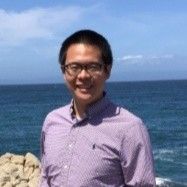
Director of AI - building products used by Fortune 100 companies and startups alike. Quant. Tango Organizer
Story's Credibility

About Author
Director of AI - building products used by Fortune 100 companies and startups alike. Quant. Tango Organizer
