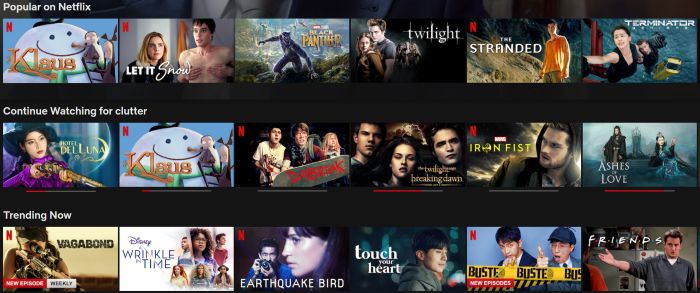692 reads
Content-Based Recommender Using Natural Language Processing (NLP)
by
August 11th, 2020
perpetual student | fitness enthusiast | passionate explorer | https://github.com/jnyh
About Author
perpetual student | fitness enthusiast | passionate explorer | https://github.com/jnyh