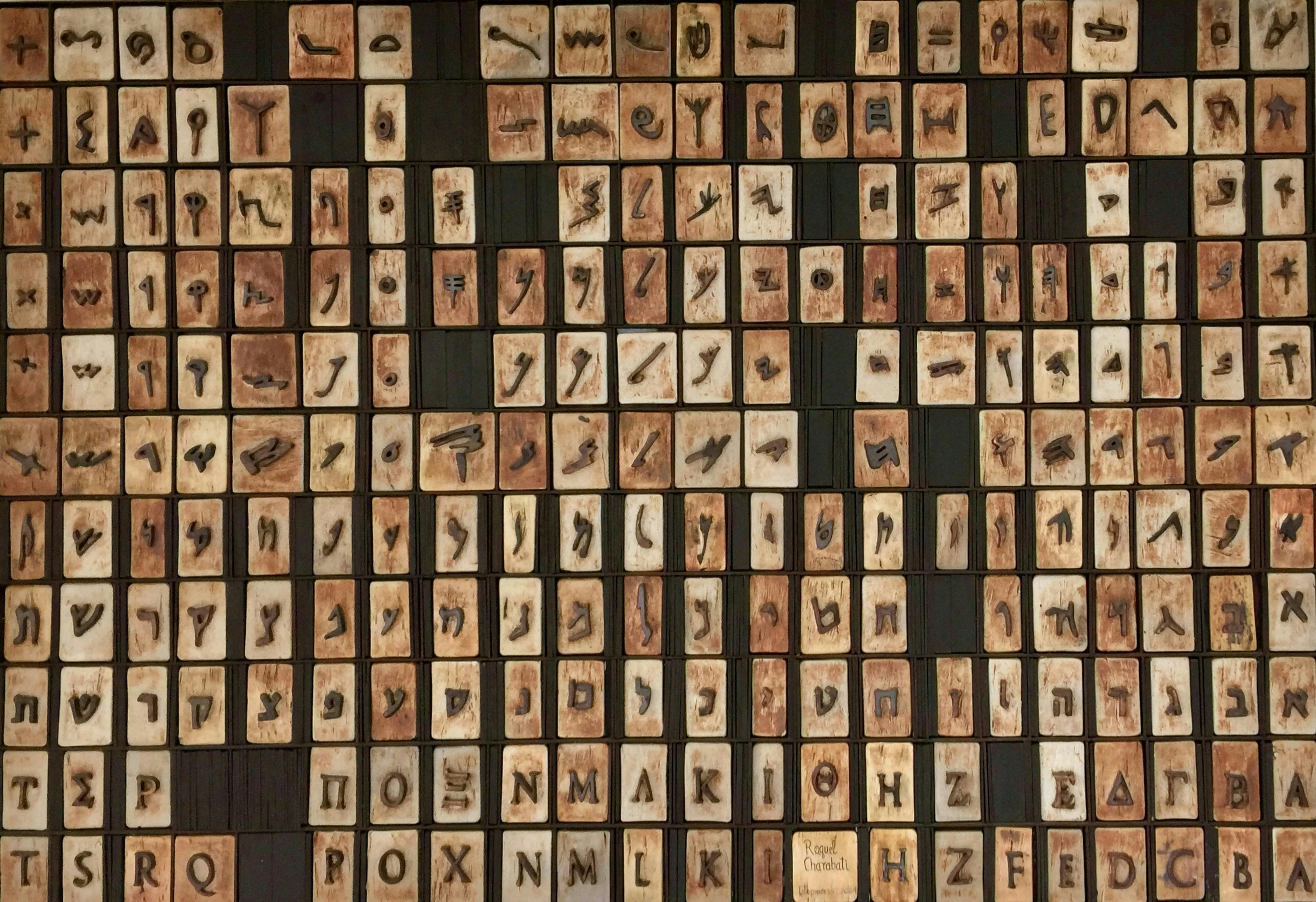202 reads
Code Smell 283 - Unresolved Meta Tags
by
December 11th, 2024
Audio Presented by
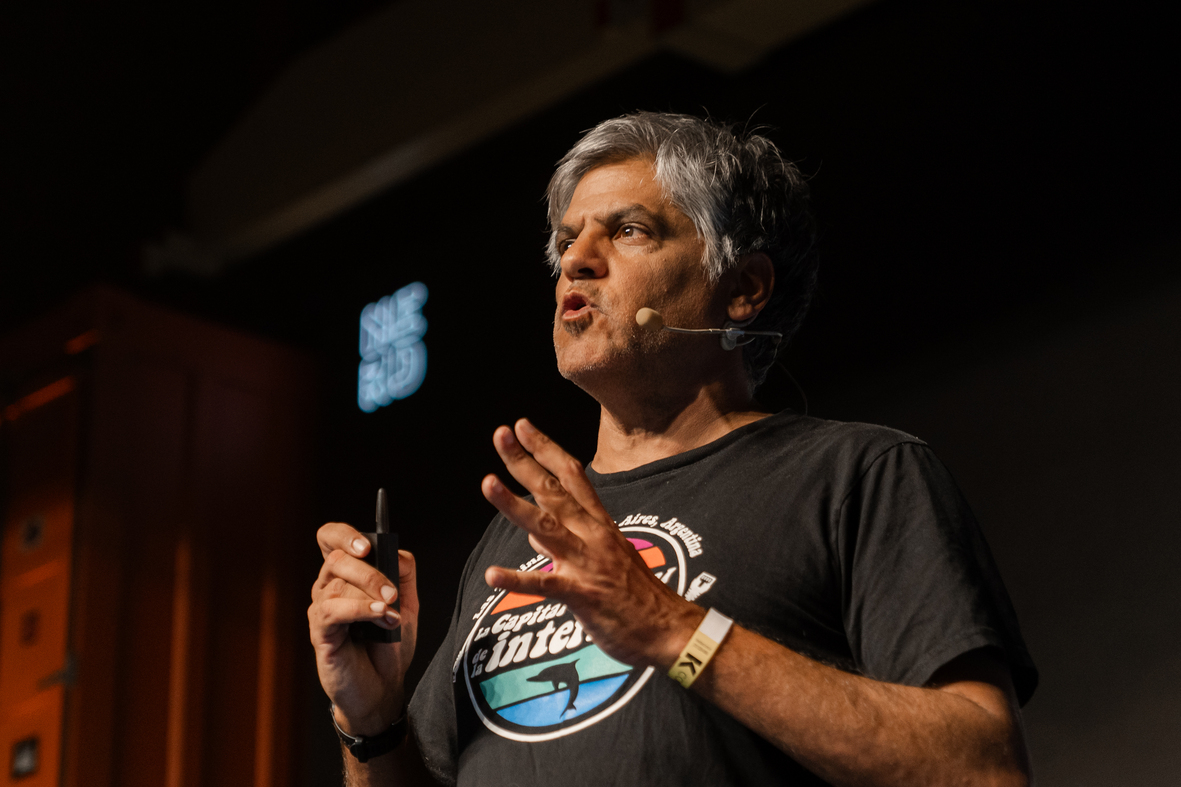
I’m a sr software engineer specialized in Clean Code, Design and TDD Book "Clean Code Cookbook" 500+ articles written
Story's Credibility

About Author
I’m a sr software engineer specialized in Clean Code, Design and TDD Book "Clean Code Cookbook" 500+ articles written