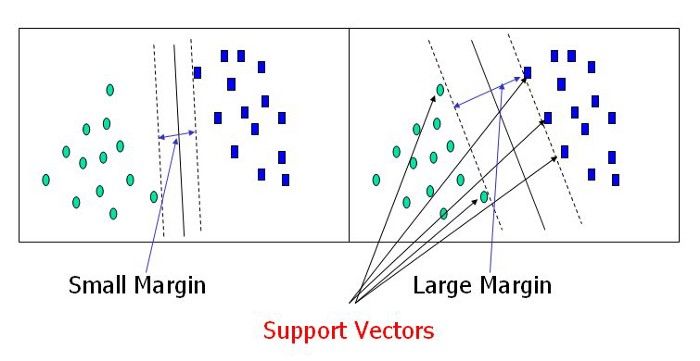2,255 reads
Building Handwritten Digits Recognizer using Support Vector Machine
by
October 17th, 2020
Audio Presented by
Self Taught Machine Learning Engineer and Data Scientist.Love Data driven problem and AI,ML and DS.
About Author
Self Taught Machine Learning Engineer and Data Scientist.Love Data driven problem and AI,ML and DS.