1,164 reads
Building Continuous Delivery Pipeline using CDK Pipelines Modern API
by
December 22nd, 2022
Audio Presented by
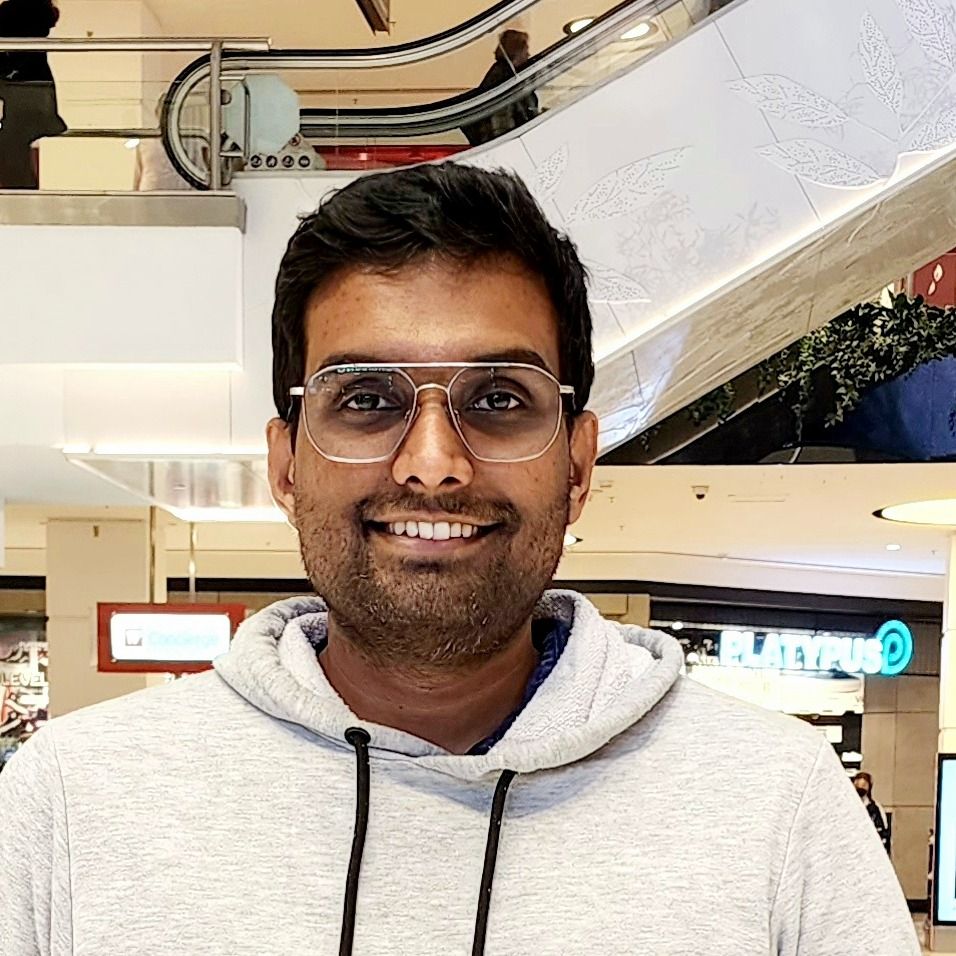
I write about architecting and building applications on AWS
About Author
I write about architecting and building applications on AWS
