10 Best No-Code NFT Avatar Creators
Mar 11, 2022
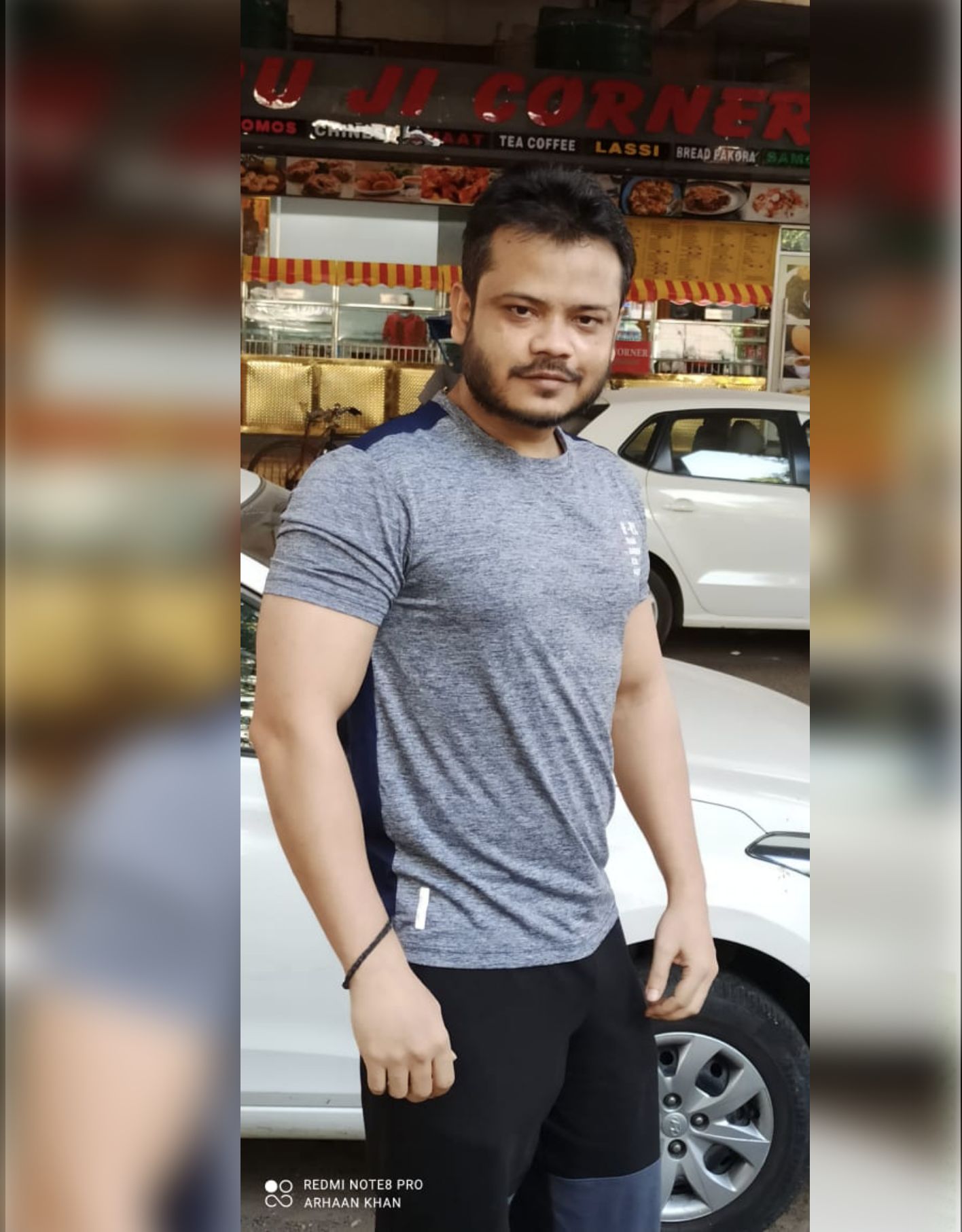
Writing about Mobile App, Website, Workflow Automation, AI Agents & PWA, Development and SEO, Marketing etc. - [email protected]
Writing about Mobile App, Website, Workflow Automation, AI Agents & PWA, Development and SEO, Marketing etc. - [email protected]