Audio Presented by
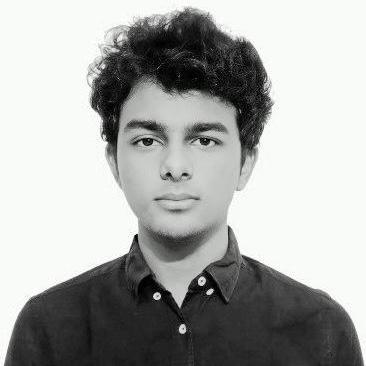
An AI enthusiast passionate about exploring and sharing the latest advancements in Machine Learning
Story's Credibility

About Author
An AI enthusiast passionate about exploring and sharing the latest advancements in Machine Learning
