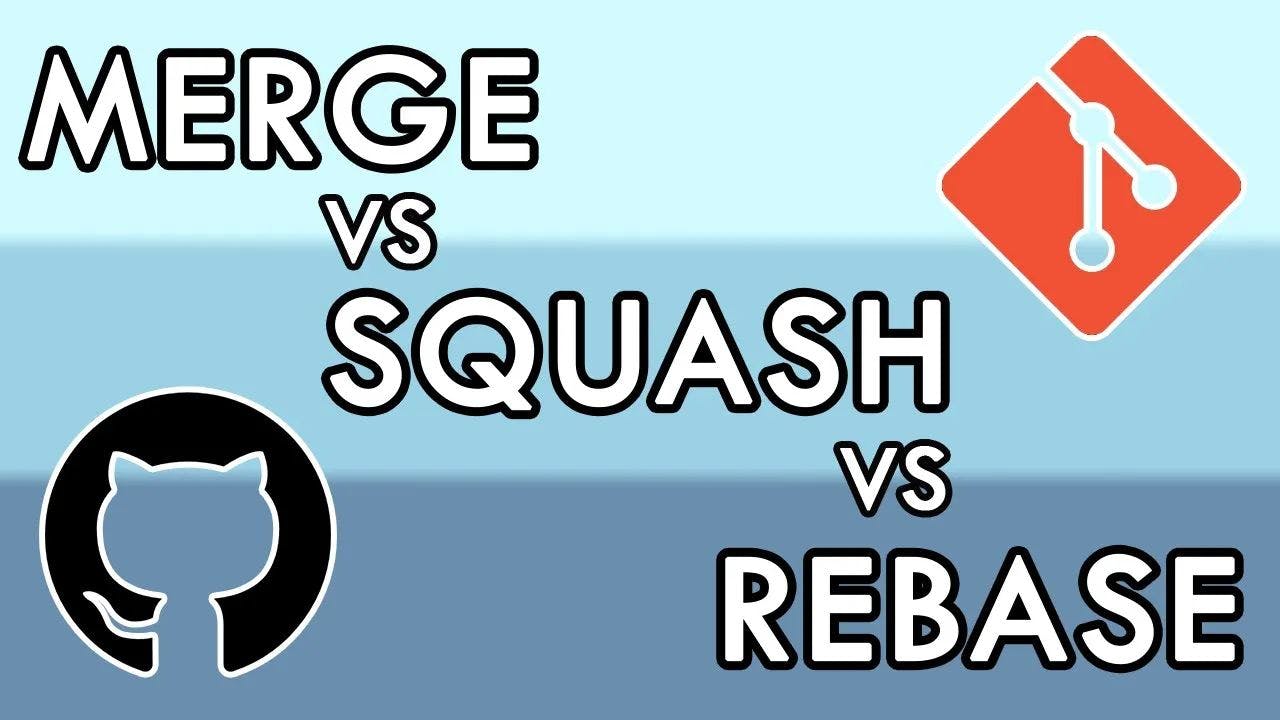892 reads
A Guide to Closing a Pull Request — Merge Commit vs Squash vs Rebase on GitHub
by
January 10th, 2023
Audio Presented by

In love with Open Source and and knowledge sharing - I like to talk about GitHub, Visual Studio Code and Web Development. Watch me on YouTube!
About Author
In love with Open Source and and knowledge sharing - I like to talk about GitHub, Visual Studio Code and Web Development. Watch me on YouTube!
Comments
TOPICS
THIS ARTICLE WAS FEATURED IN
Related Stories
10 GitHub Repositories to Follow
Jun 06, 2021
10 GitHub Repositories to Follow
Jun 06, 2021