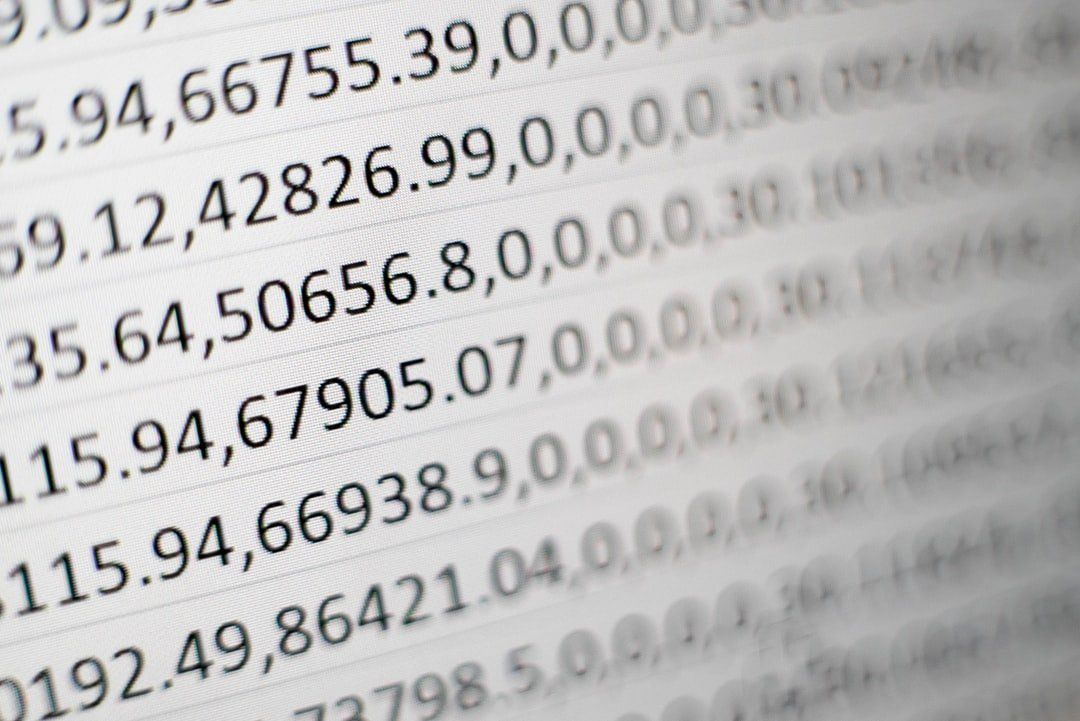1,388 reads
A Guide to Authoring Power BI Reports on Real-Time Google Sheets Data
by
October 22nd, 2020
Audio Presented by

CData Software is a leading provider of data access and connectivity solutions.
About Author
CData Software is a leading provider of data access and connectivity solutions.