A New Android TreeView Implementation
Apr 11, 2022
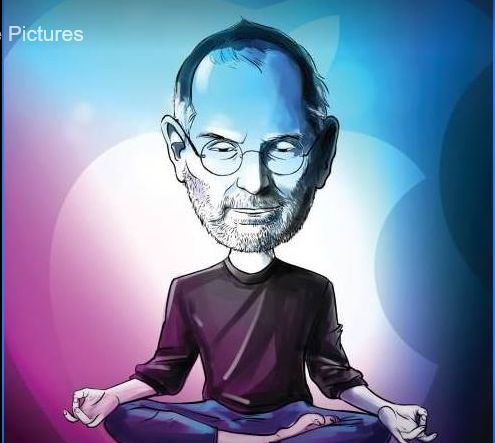
Software Engineer interested in Android Development and Programming language design
Software Engineer interested in Android Development and Programming language design
Oct 31, 2017
Apr 03, 2016
Oct 31, 2017
Apr 03, 2016