815 reads
How to Optimize Data Insertion Into Synapse
by
June 5th, 2023
Audio Presented by
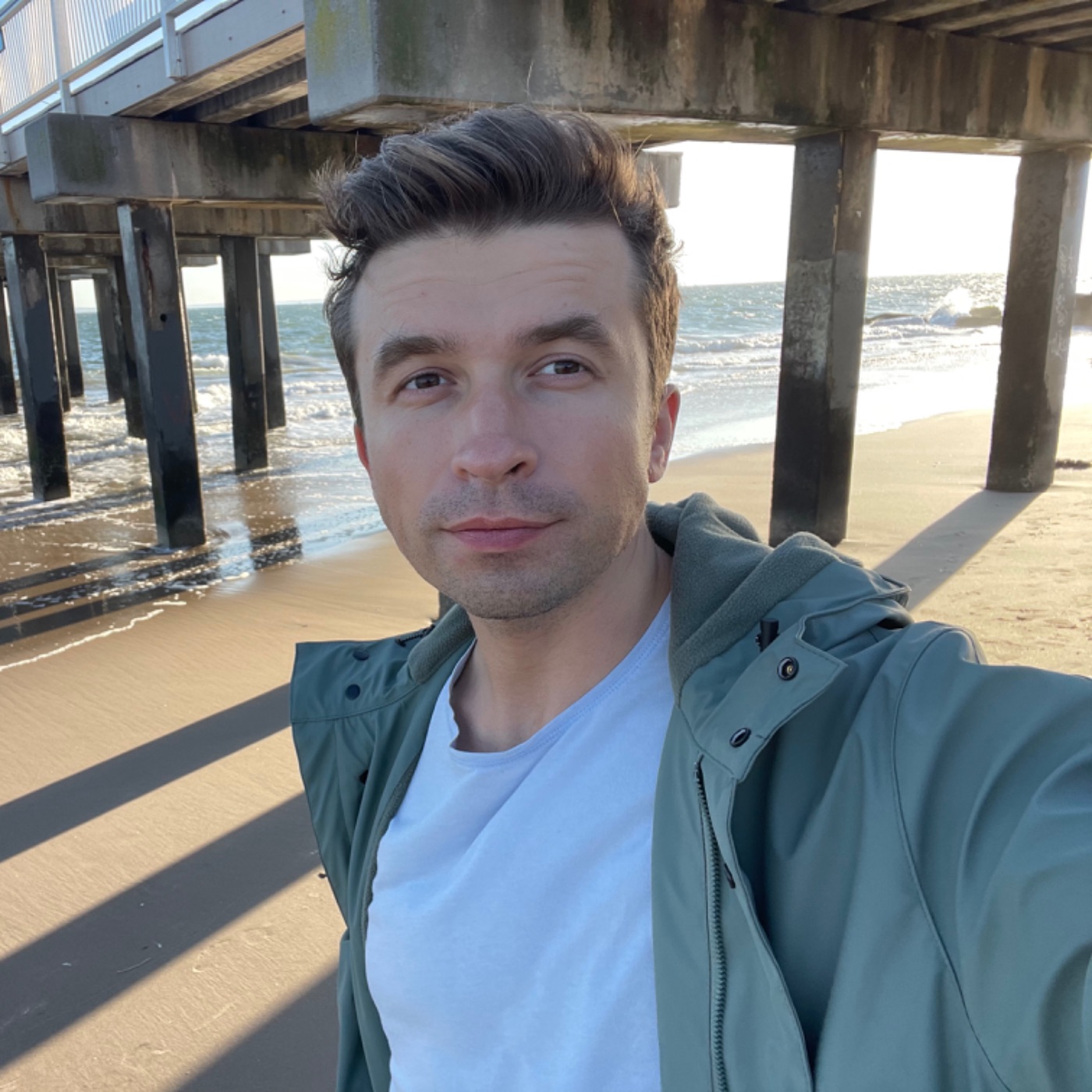
Developing and enjoying life. Life is one, implement yours. All the best in your endeavors.
Story's Credibility



About Author
Developing and enjoying life. Life is one, implement yours. All the best in your endeavors.
