651 reads
RTK for the useReducer Hook: A Guide
by
November 23rd, 2022
Audio Presented by
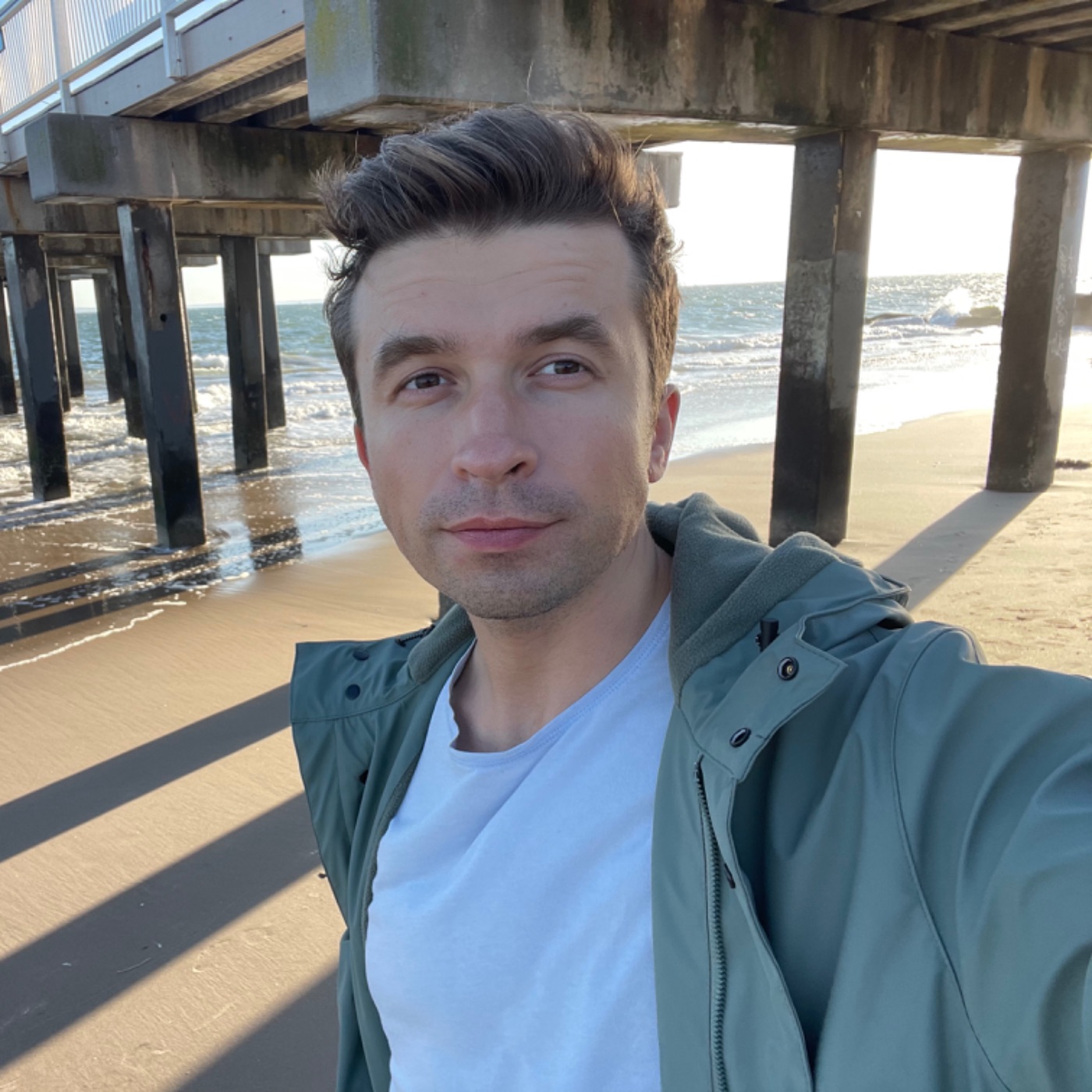
Developing and enjoying life. Life is one, implement yours. All the best in your endeavors.
About Author
Developing and enjoying life. Life is one, implement yours. All the best in your endeavors.
