3,708 reads
How to Convert Rows to Columns and Columns to Rows in Pandas DataFrame using Python
by
March 13th, 2024
Audio Presented by
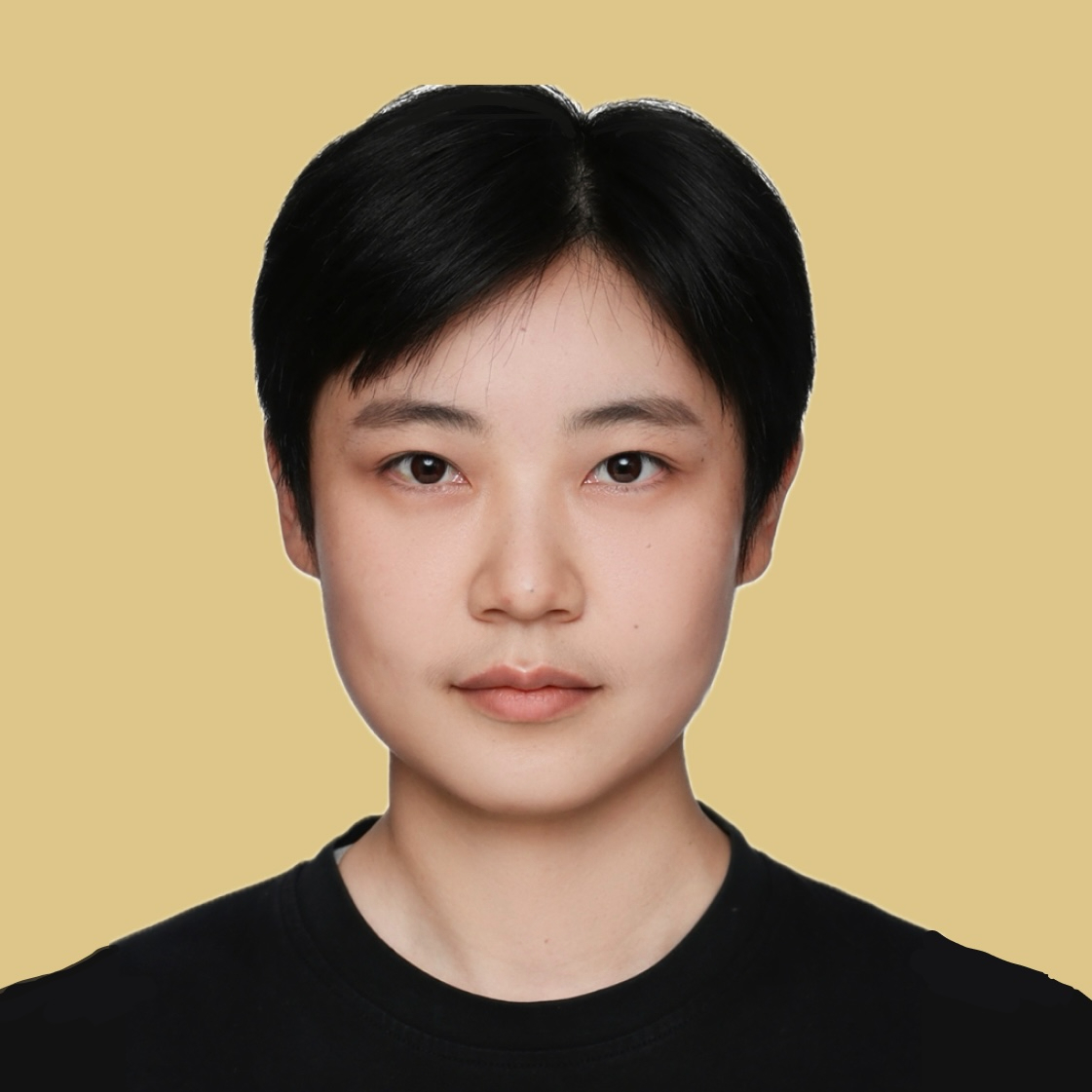
Hello there! 👋 I'm Luca, a BI Developer with a passion for all things data, Proficient in Python, SQL and Power BI
Story's Credibility



About Author
Hello there! 👋 I'm Luca, a BI Developer with a passion for all things data, Proficient in Python, SQL and Power BI
