169 reads
Your MCP Agents Can't Prove Who They Are. Here's Why That's Dangerous.
by
October 15th, 2025
Audio Presented by
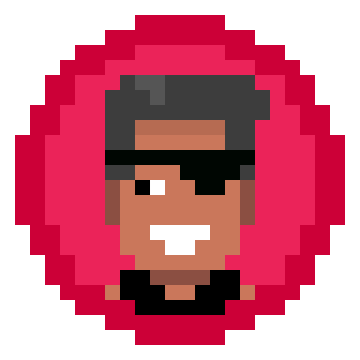
AI Engineer in the field of AI security, advocating for SLMs and secure AI system development
Story's Credibility



About Author
AI Engineer in the field of AI security, advocating for SLMs and secure AI system development
