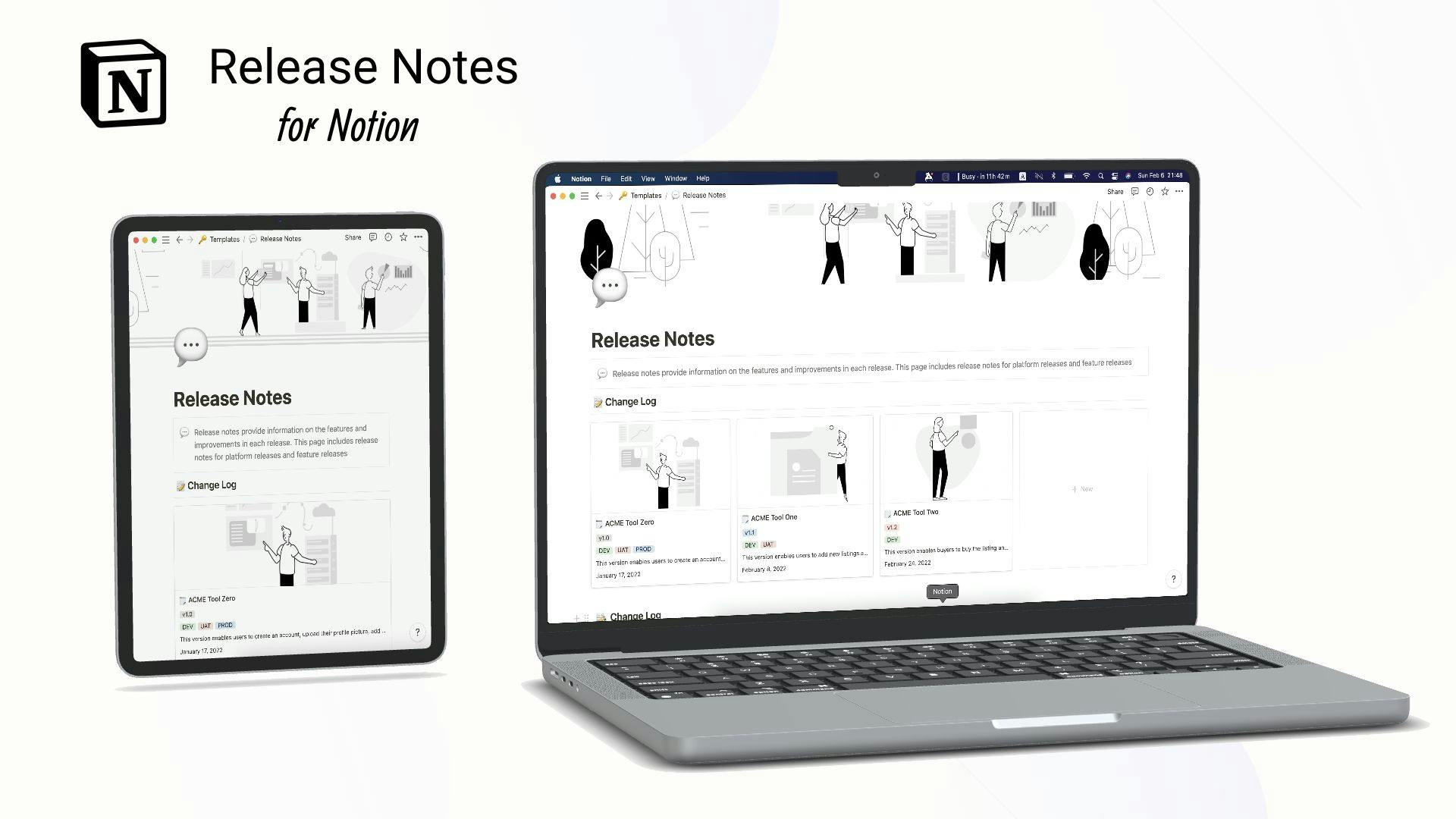187 reads
Why you Should Never Release a Product Without Release Notes
by
February 26th, 2022
Audio Presented by
Product Owner at Symphony.is | https://www.narrativeplus.net | Author of Treasure Roadmap book.
About Author
Product Owner at Symphony.is | https://www.narrativeplus.net | Author of Treasure Roadmap book.