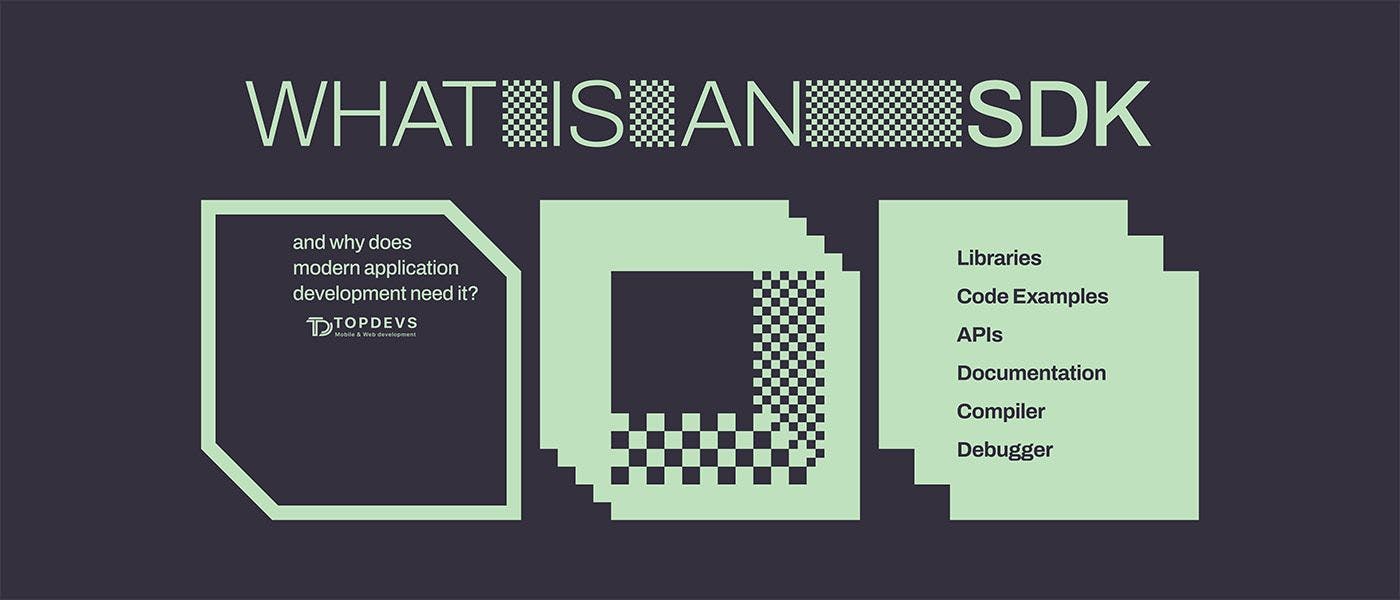429 reads
Why SDKs Are Important in the Development of Modern Applications
by
November 7th, 2022
Audio Presented by

CEO of TopDevs Inc, mobile app & web development company - custom mobile app, web, IoT @ topdevs.org
About Author
CEO of TopDevs Inc, mobile app & web development company - custom mobile app, web, IoT @ topdevs.org