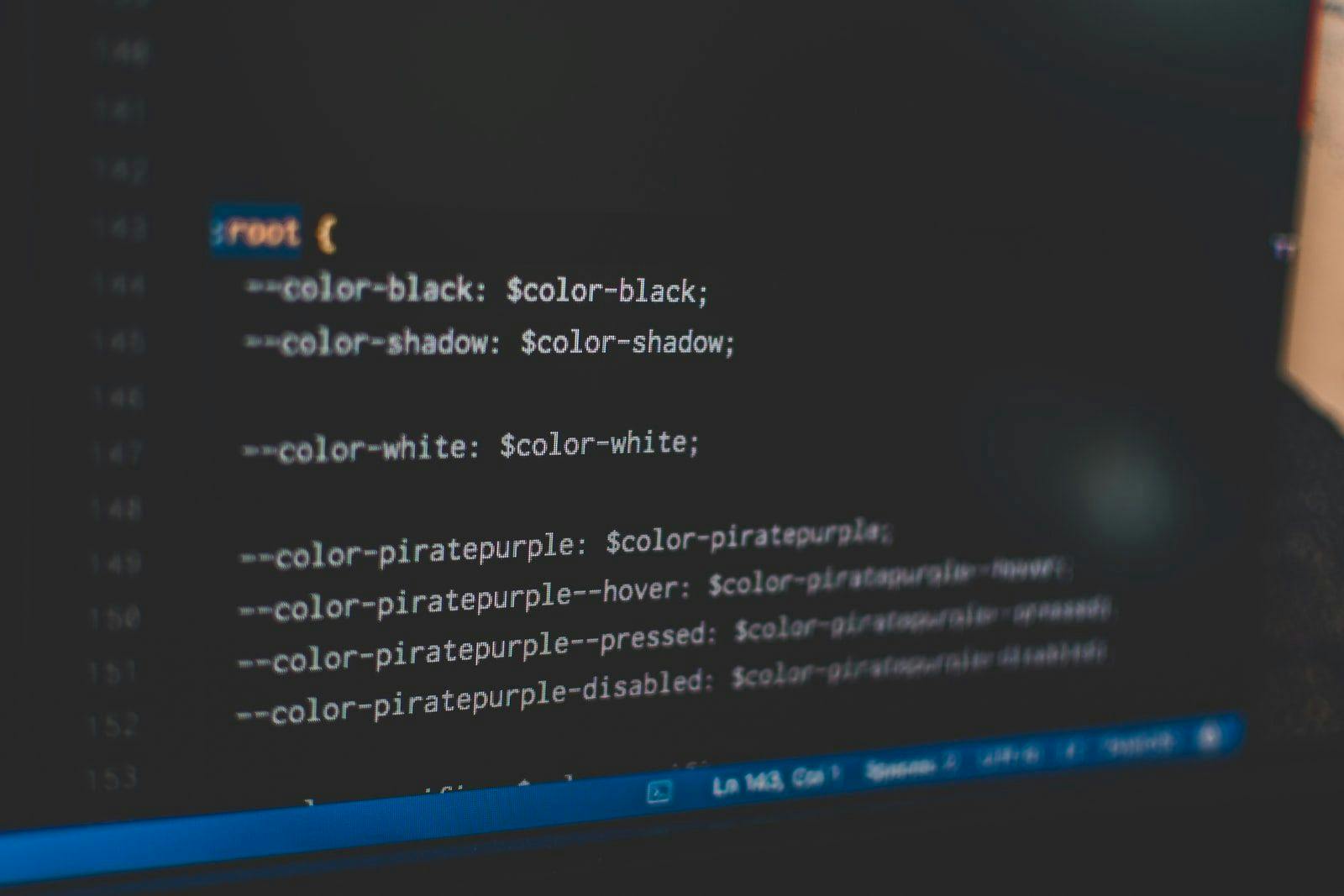506 reads
Why I Unit Test My Sass: Mixins 🧪
by
February 4th, 2022
Audio Presented by
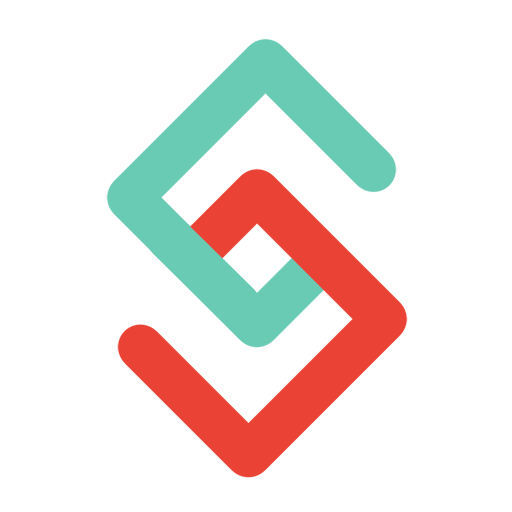
👋 Hi, I'm Stanley! I'm a software engineer at Snap and an avid contributor to open source.
About Author
👋 Hi, I'm Stanley! I'm a software engineer at Snap and an avid contributor to open source.