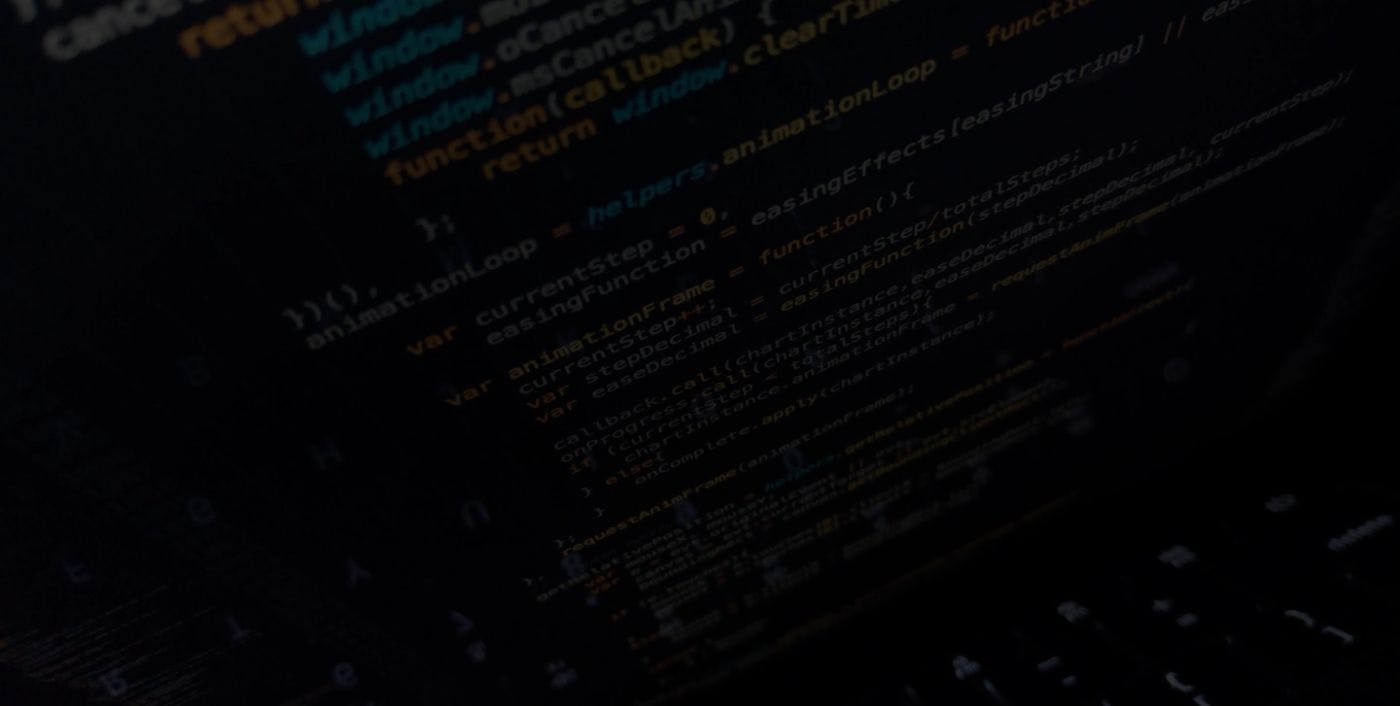440 reads
Why I Switched To Tailwind For Writing CSS
by
May 5th, 2022
Audio Presented by
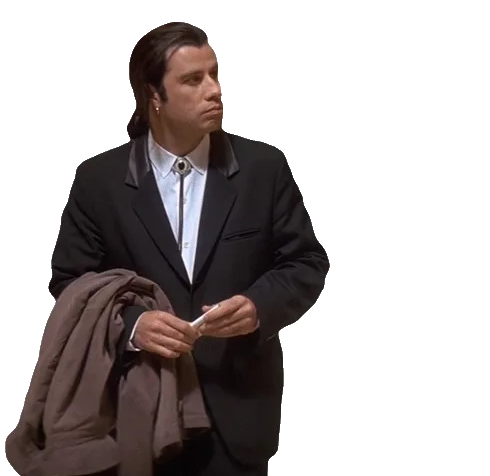
Practicing web alchemy through JavaScript and Dart CEO at bluecodeinfinity.com
About Author
Practicing web alchemy through JavaScript and Dart CEO at bluecodeinfinity.com