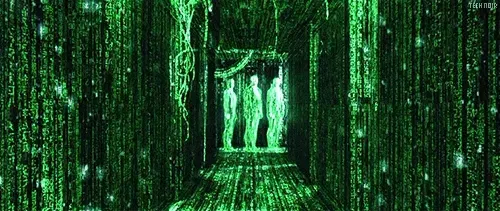Audio Presented by
I'm a highly experienced SE with diverse skills. I stay up-to-date with the latest tech and love sharing knowledge
Story's Credibility



About Author
I'm a highly experienced SE with diverse skills. I stay up-to-date with the latest tech and love sharing knowledge