440 reads
What is SaaS? The Ultimate Guide to Software
by
August 27th, 2024
Audio Presented by
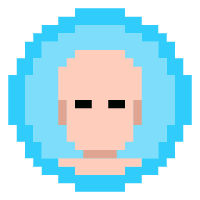
I am working in tech journalism as a technology writer, editor and reviewer for over 5 years.
Story's Credibility

About Author
I am working in tech journalism as a technology writer, editor and reviewer for over 5 years.
