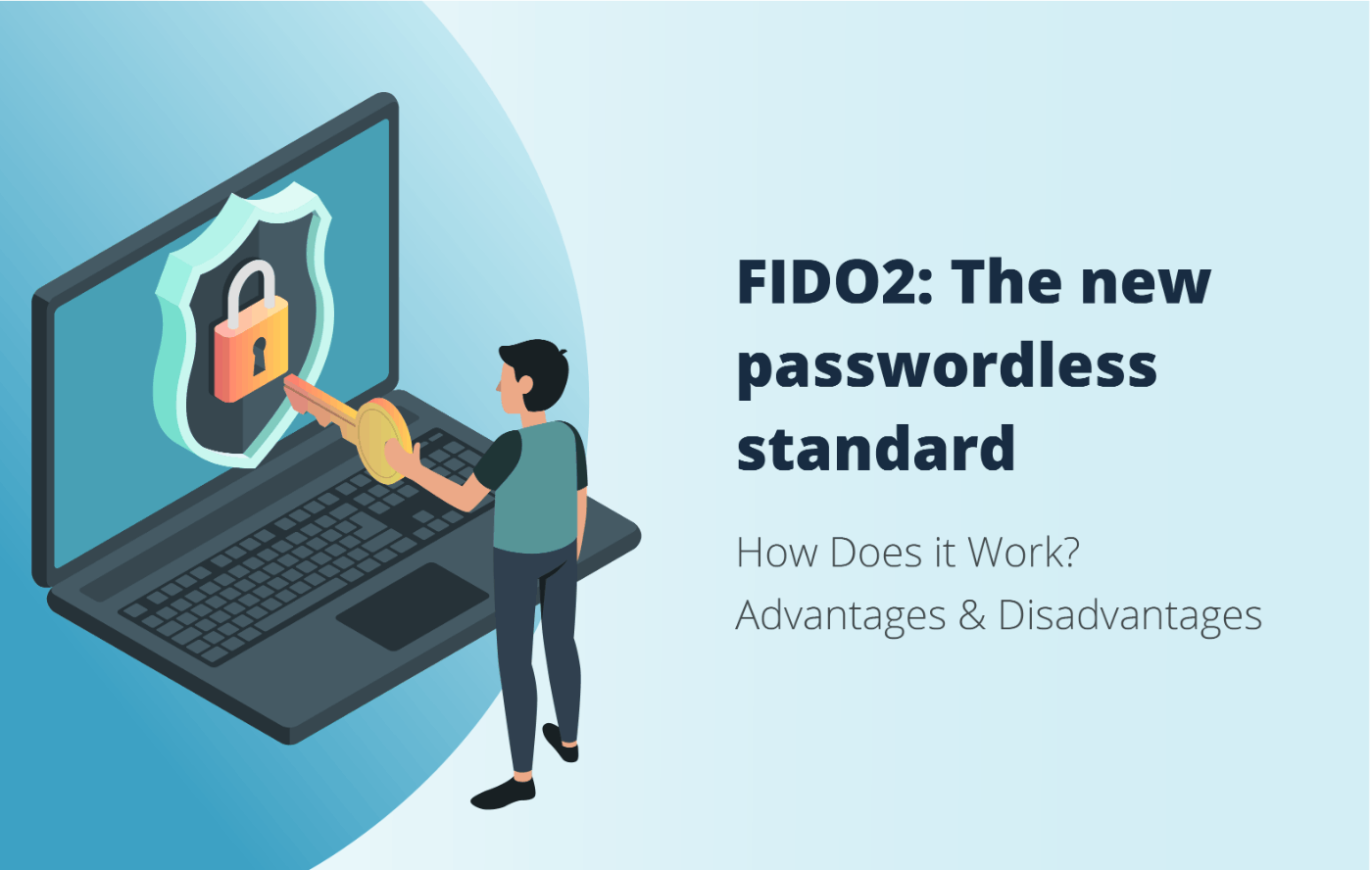1,606 reads
What Is Passwordless Authentication and How Does It Work? The Magic of FIDO2 and U2F Standards
by
December 17th, 2022
Audio Presented by
Story's Credibility

About Author
Passwordless protection for your accounts, local files, and workstations