460 reads
What Are the Best Practices for Triaging Software Bugs
by
March 22nd, 2022
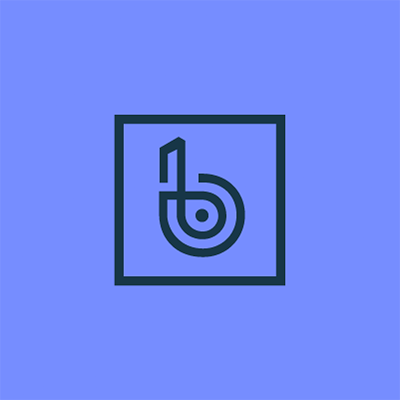
The leading application stability management solution trusted by over 6,000 engineering teams worldwide.
About Author
The leading application stability management solution trusted by over 6,000 engineering teams worldwide.
Comments
TOPICS
Related Stories
#10 Rules of Bug Bounty
Aug 08, 2017
#10 Rules of Bug Bounty
Aug 08, 2017
