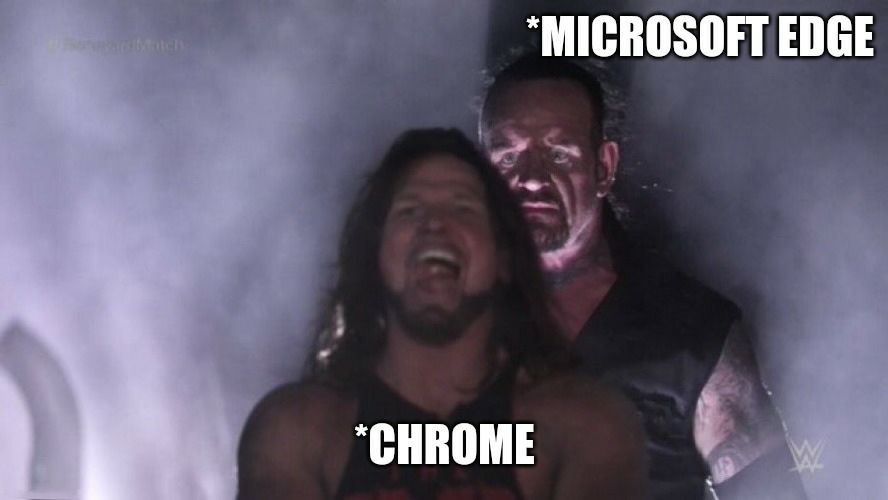128 reads
Watch out Chrome, Microsoft Edge is All set to Have an Edge on you
by
October 21st, 2020

Technical Content Writer in digital marketing team creating SaaS related content.
About Author
Technical Content Writer in digital marketing team creating SaaS related content.