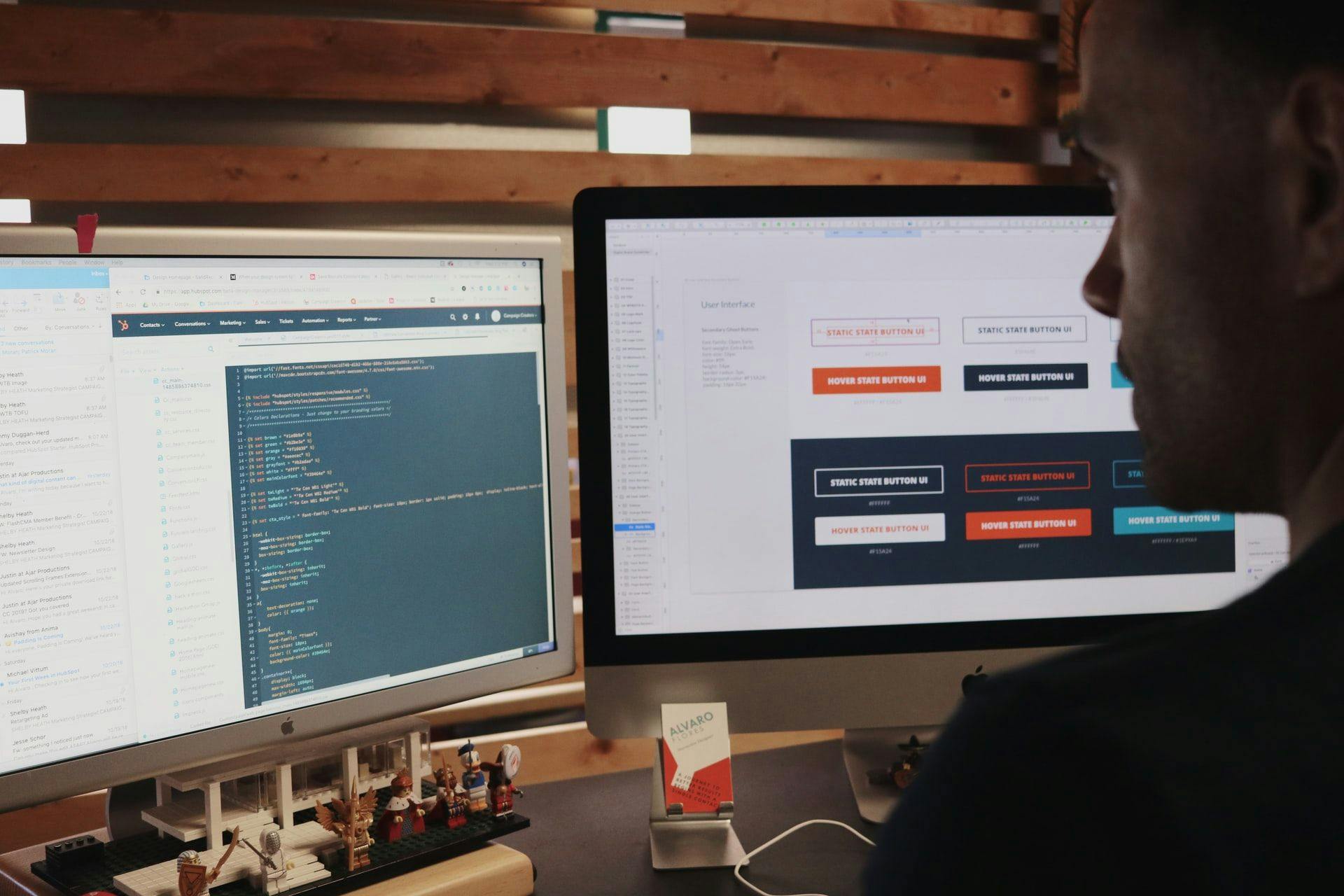1,105 reads
Velo How-To: Setting Up The File Upload Field With Custom Form Handler
by
May 15th, 2021
Audio Presented by

Velo is a full-stack development platform that empowers you to rapidly build, manage and deploy professional web apps.
About Author
Velo is a full-stack development platform that empowers you to rapidly build, manage and deploy professional web apps.