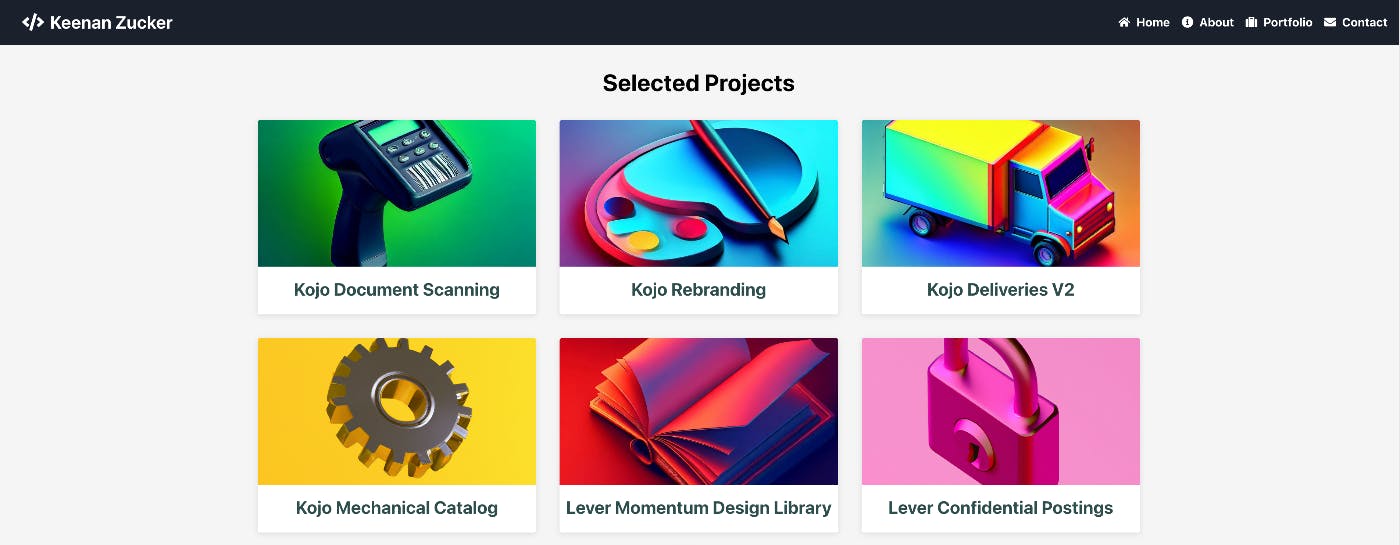9,972 reads
Using ChatGPT to Code an Entire Portfolio Website
by
April 10th, 2023
Audio Presented by

Software Engineer and Tech Lead @Kojo Technologies. Formerly @Lever. Olin College Alum.
About Author
Software Engineer and Tech Lead @Kojo Technologies. Formerly @Lever. Olin College Alum.