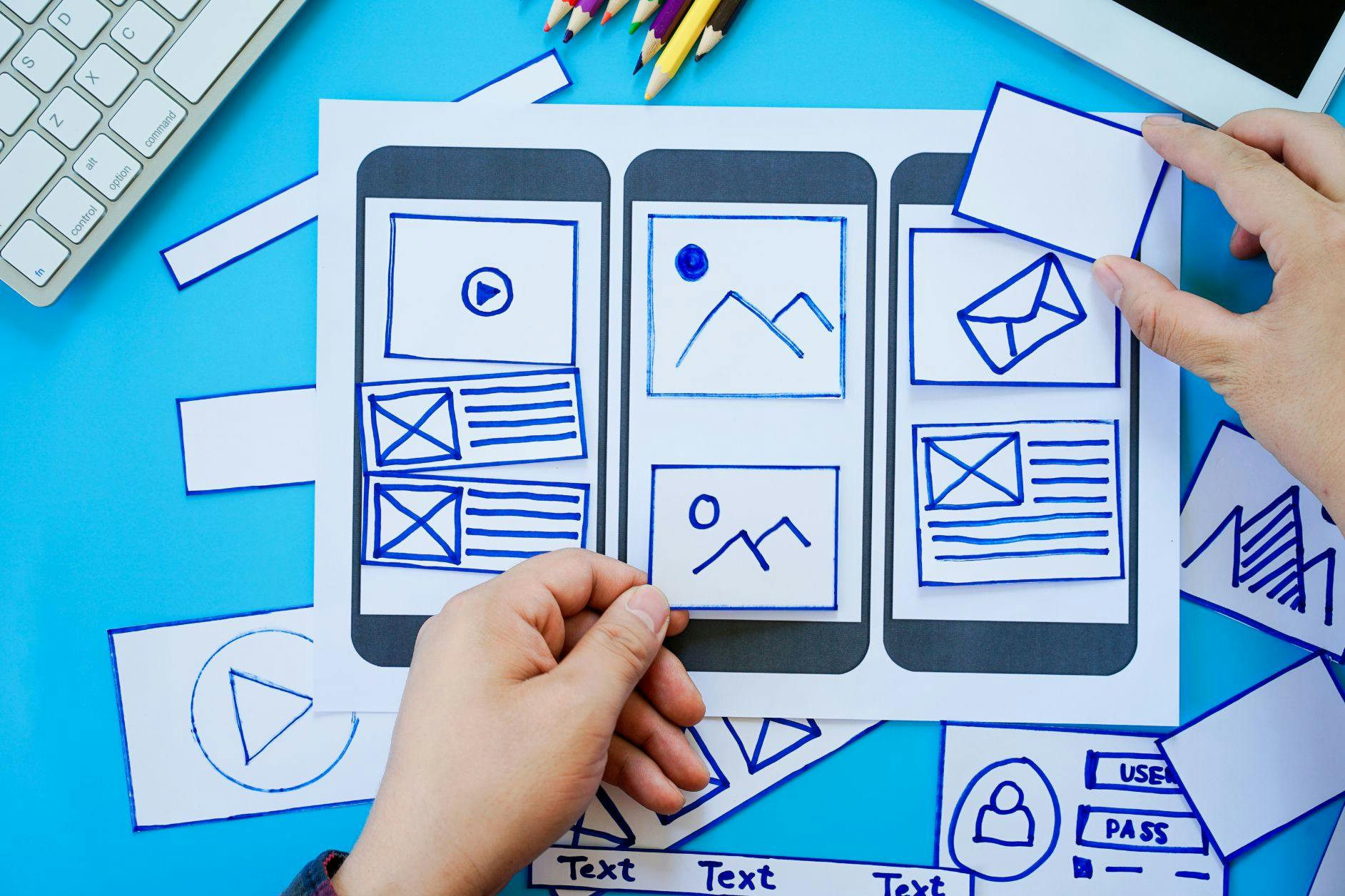174 reads
Top UI/UX Practices to Help Your Mobile Application Retain Users
by
December 14th, 2021
Audio Presented by
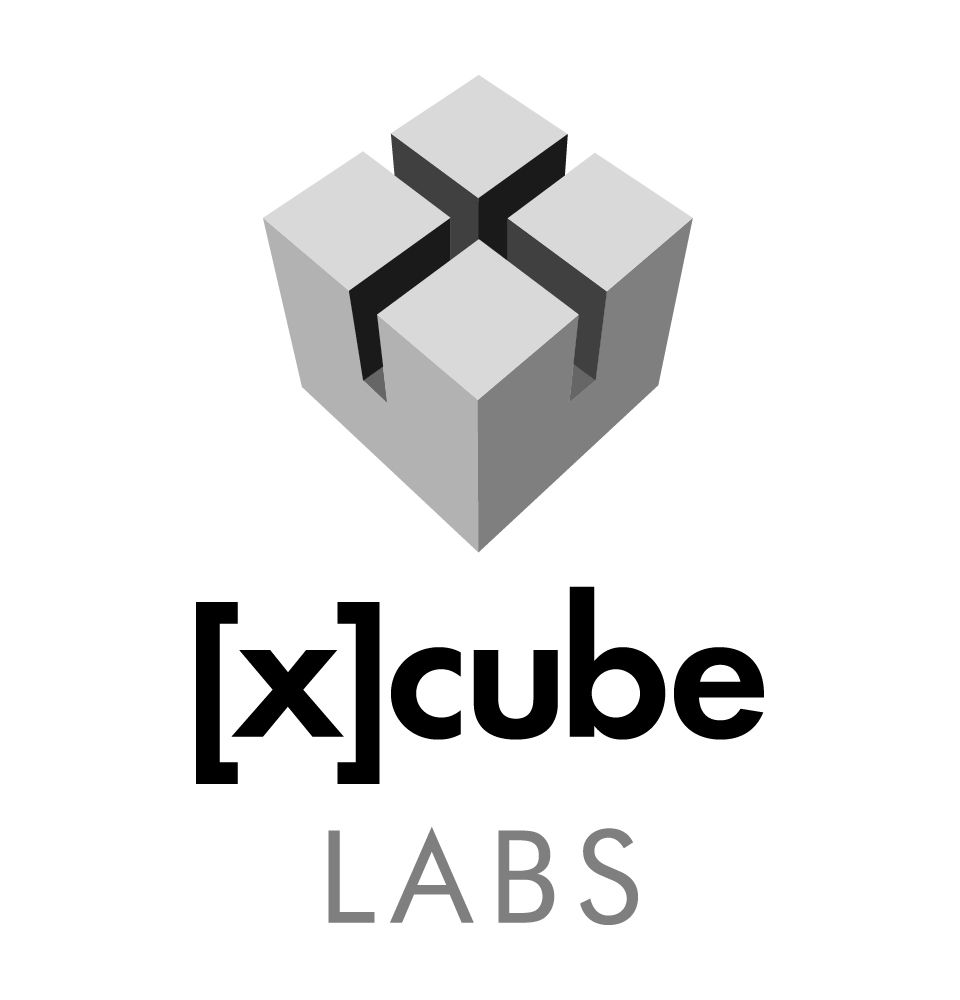
We help enterprises globally with digital transformation and digital technology adoption.
About Author
We help enterprises globally with digital transformation and digital technology adoption.