1,712 reads
Top Advanced Data Grids for React
by
November 25th, 2024
Audio Presented by
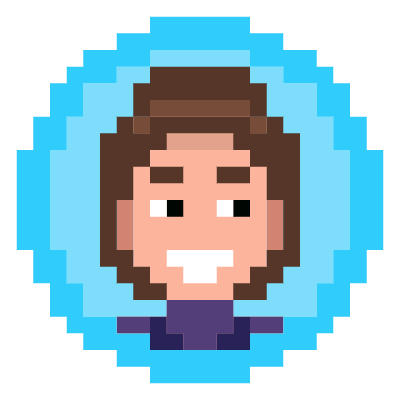
Interested in frontend web technologies, JavaScript frameworks, and copywriting.
Story's Credibility



About Author
Interested in frontend web technologies, JavaScript frameworks, and copywriting.
