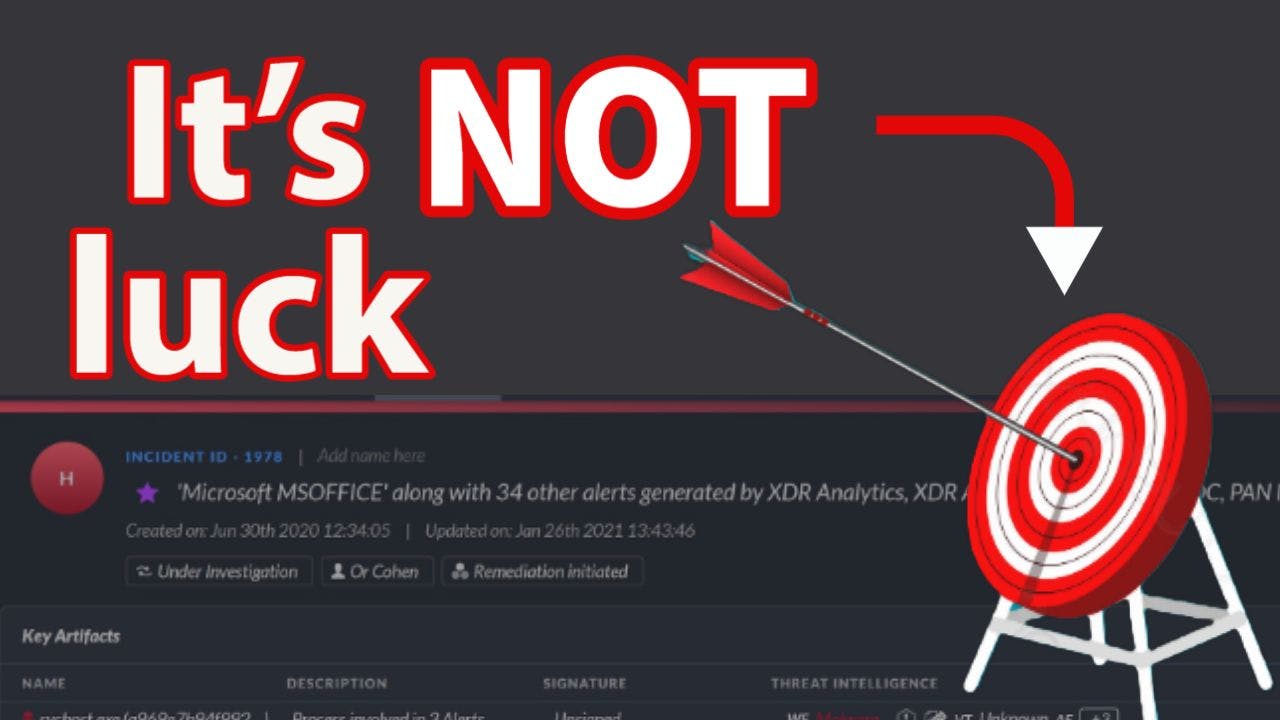444 reads
Threat Hunting the Easy Way
by
November 30th, 2022
Audio Presented by

Chris Ray is a senior member of a local 35+ B-league hockey team and also occasionally blogs about cybersecurity topics.
About Author
Chris Ray is a senior member of a local 35+ B-league hockey team and also occasionally blogs about cybersecurity topics.