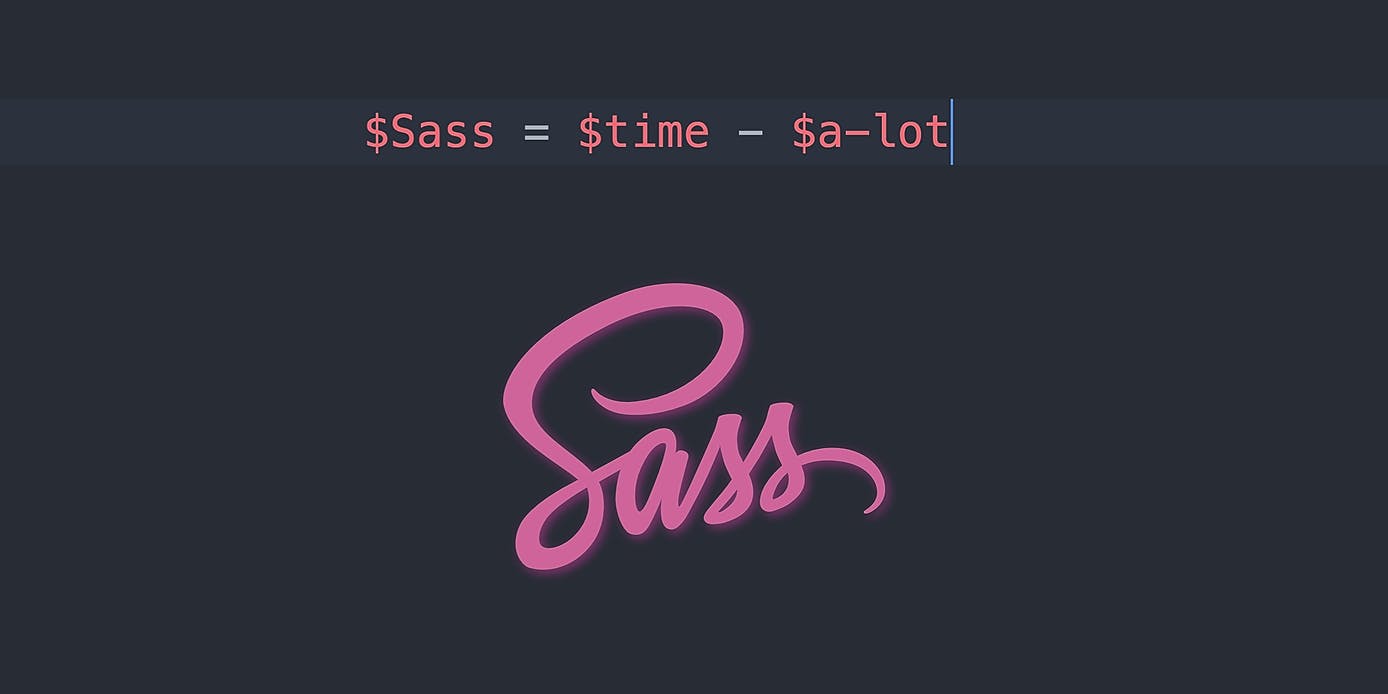509 reads
The Power of Preprocessors (Sass)
by
July 23rd, 2019
I'm a front-end engineer and computer science student located in Buenos Aires, Argentina.
About Author
I'm a front-end engineer and computer science student located in Buenos Aires, Argentina.