318 reads
The Developer Experience With nuxt 3: Here's What You Need to Know
by
August 24th, 2023
Audio Presented by
Story's Credibility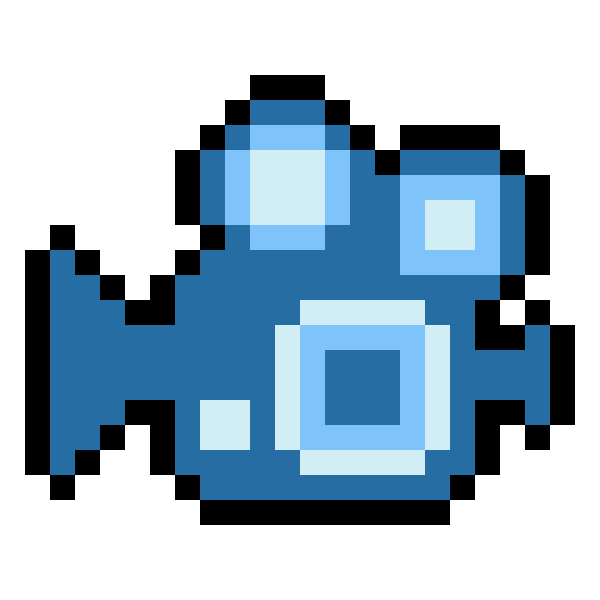
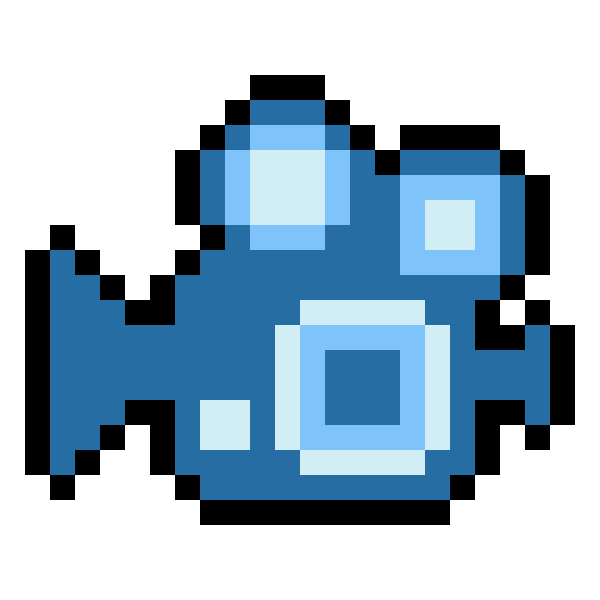
About Author
Software Engineer
Comments
TOPICS
Related Stories
10 Tips for developers
Feb 03, 2018
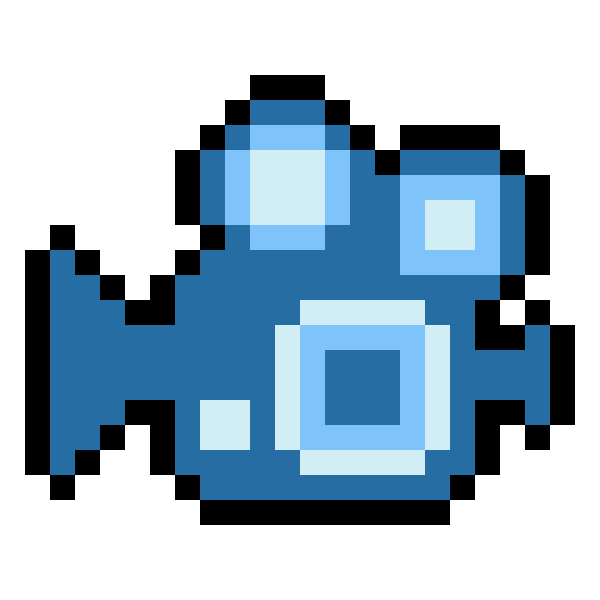
Software Engineer
Feb 03, 2018
Feb 03, 2018