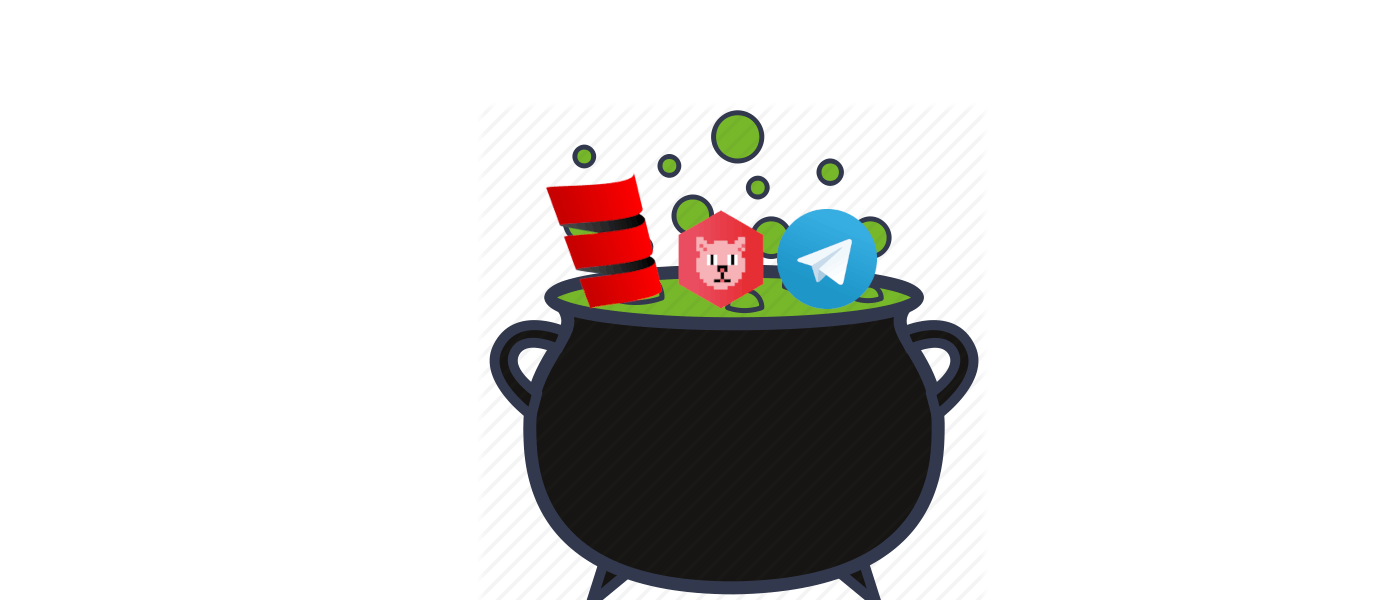2,056 reads
Telegram Bot In Scala 3 With Bot4s + http4s + Doobie for CI notifications
by
November 2nd, 2021
Audio Presented by
About Author
Scala Developer, Functional Programming Enthusiast
Comments
TOPICS
Related Stories
5 Best Microservices CI/CD Tools You Need to Check Out
@ruchitavarma
Sep 13, 2021
5 Best Microservices CI/CD Tools You Need to Check Out
@ruchitavarma
Sep 13, 2021