945 reads
SSH Tunneling to AWS EC2 and Connecting to DocumentDB with Python
by
March 14th, 2024
Audio Presented by
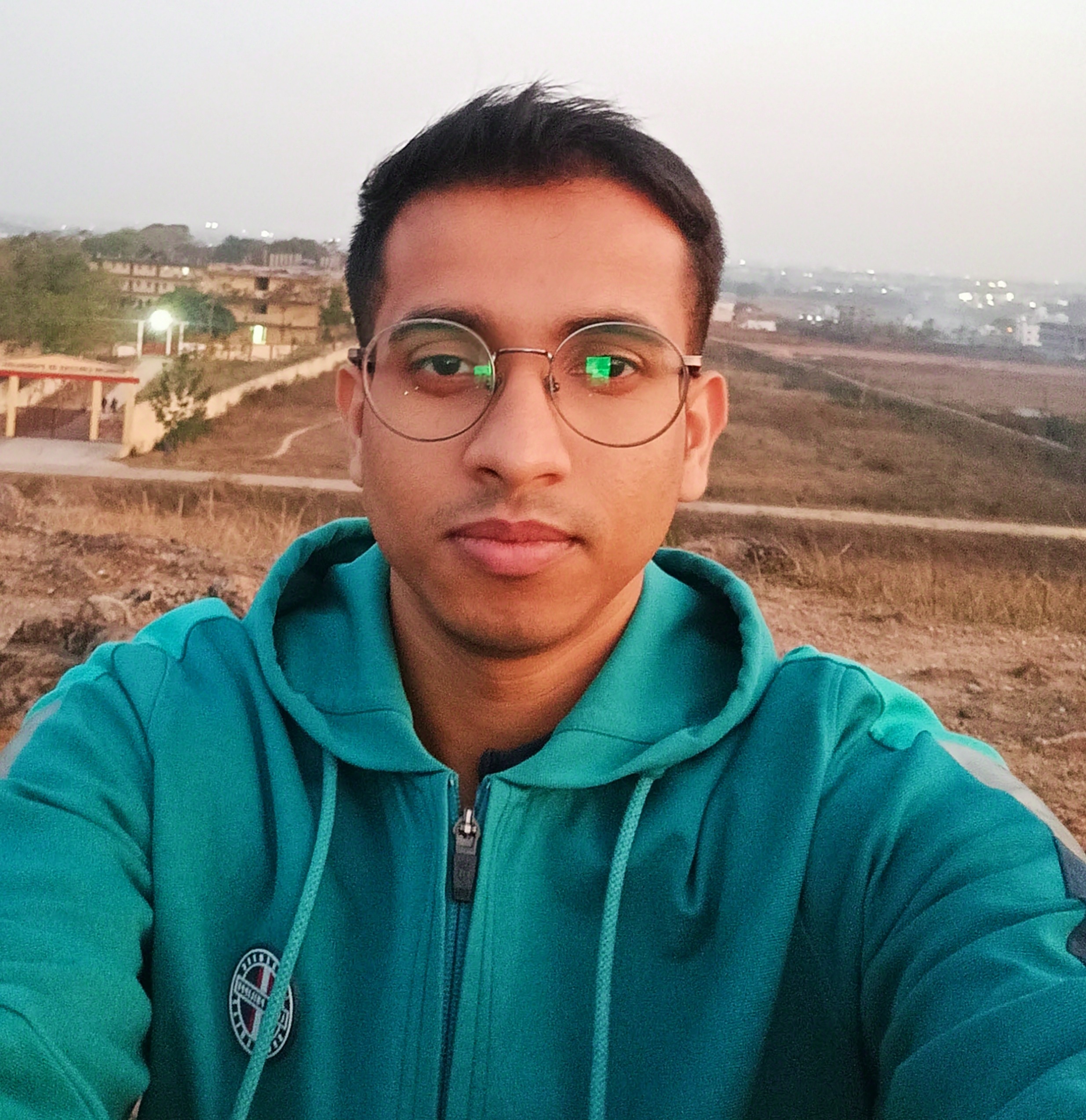
Hi there👋🏼 My name is Amit. I'm interested in MLOps/DevOps, Data Engineering, and Backend Engineering in general.
Story's Credibility

About Author
Hi there👋🏼 My name is Amit. I'm interested in MLOps/DevOps, Data Engineering, and Backend Engineering in general.
