796 reads
Slither: An Essential in the Auditor’s Toolkit
by
September 29th, 2022
Audio Presented by
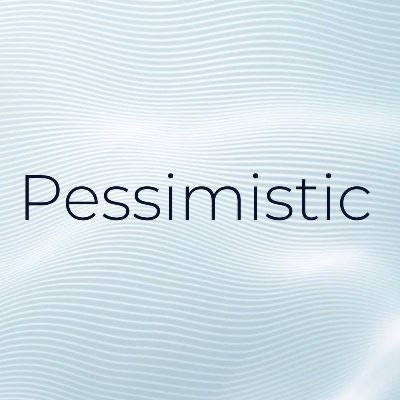
We develop security tools, advise developers and audit smart contracts for different blockchains. Since 2017.
Story's Credibility

About Author
We develop security tools, advise developers and audit smart contracts for different blockchains. Since 2017.
