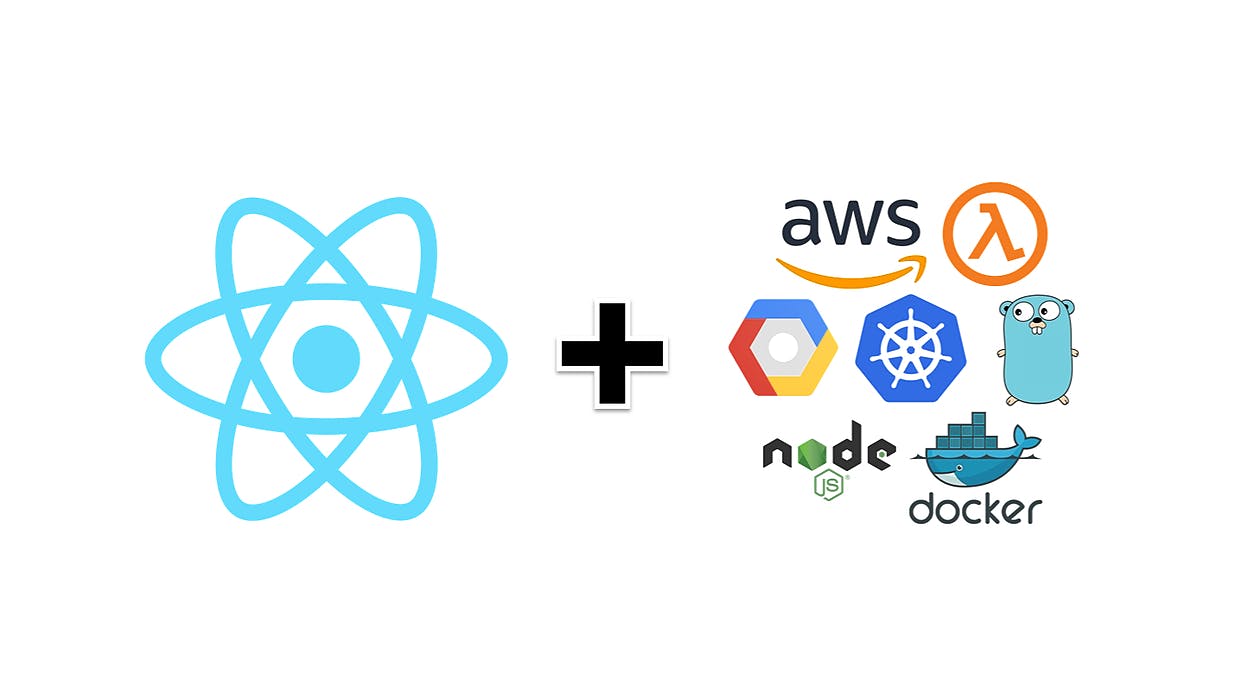2,337 reads
Is React leading the Infrastructure As Code Movement?
by
September 28th, 2019
Founder at Unbounded Systems. TypeScript Enthusiast. Taking the pain out of app deployment with adaptable.io.
About Author
Founder at Unbounded Systems. TypeScript Enthusiast. Taking the pain out of app deployment with adaptable.io.