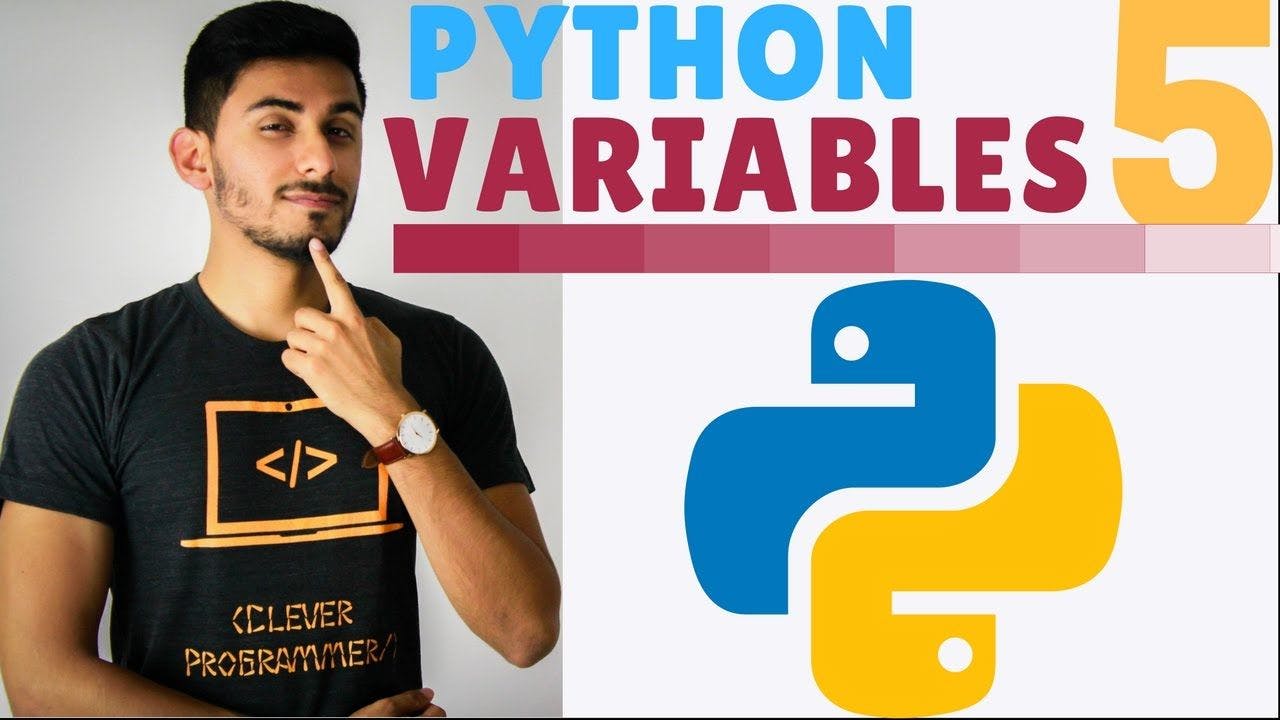156 reads
Python for Beginners, Part 5: Variables
by
January 6th, 2022
Audio Presented by
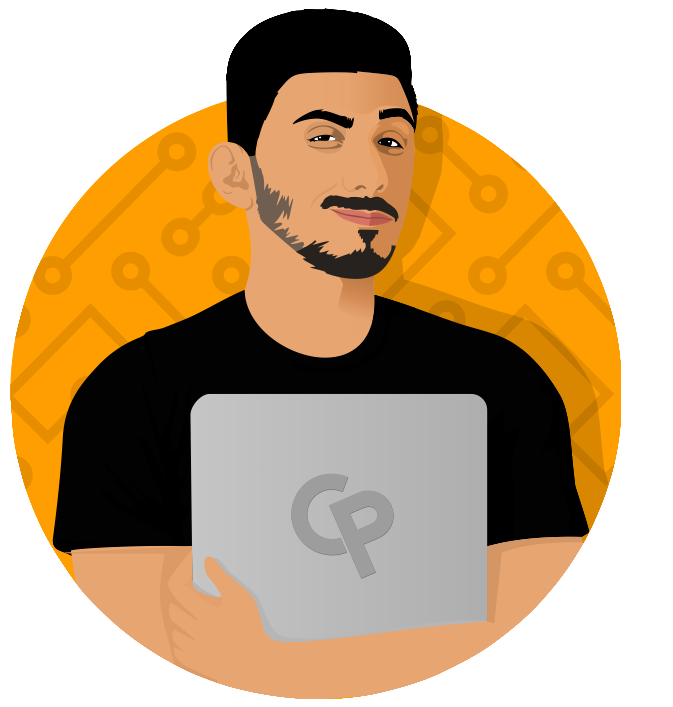
Clever Programmer is a community with over 100,000+ students who are learning to code by building real world projects.
About Author
Clever Programmer is a community with over 100,000+ students who are learning to code by building real world projects.