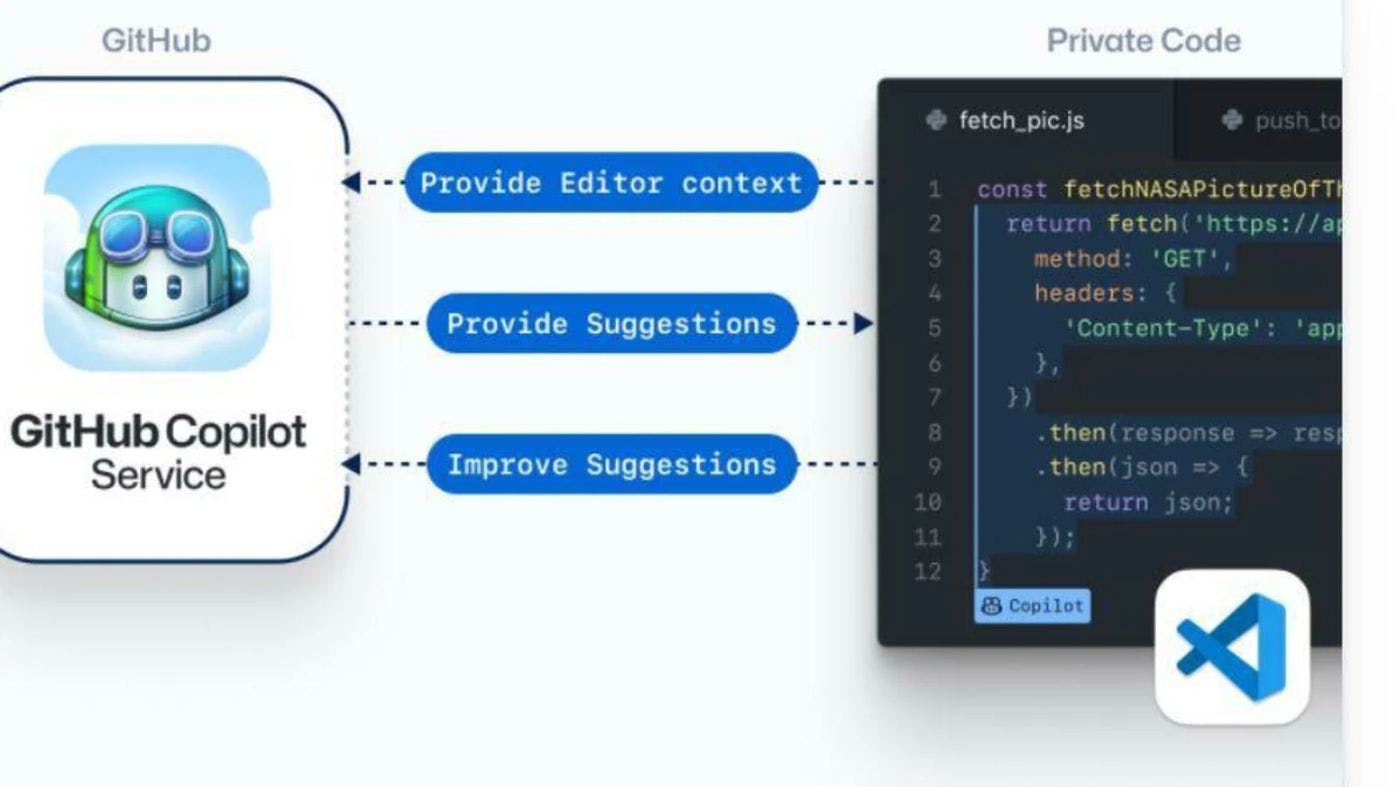13,836 reads
My Experience using GitHub Copilot for SQL Development
by
August 2nd, 2023
Audio Presented by

Experienced Data Scientist; Skilled in experimental design, data-intensive apps, predictive modeling & ML for startups.
Story's Credibility

About Author
Experienced Data Scientist; Skilled in experimental design, data-intensive apps, predictive modeling & ML for startups.