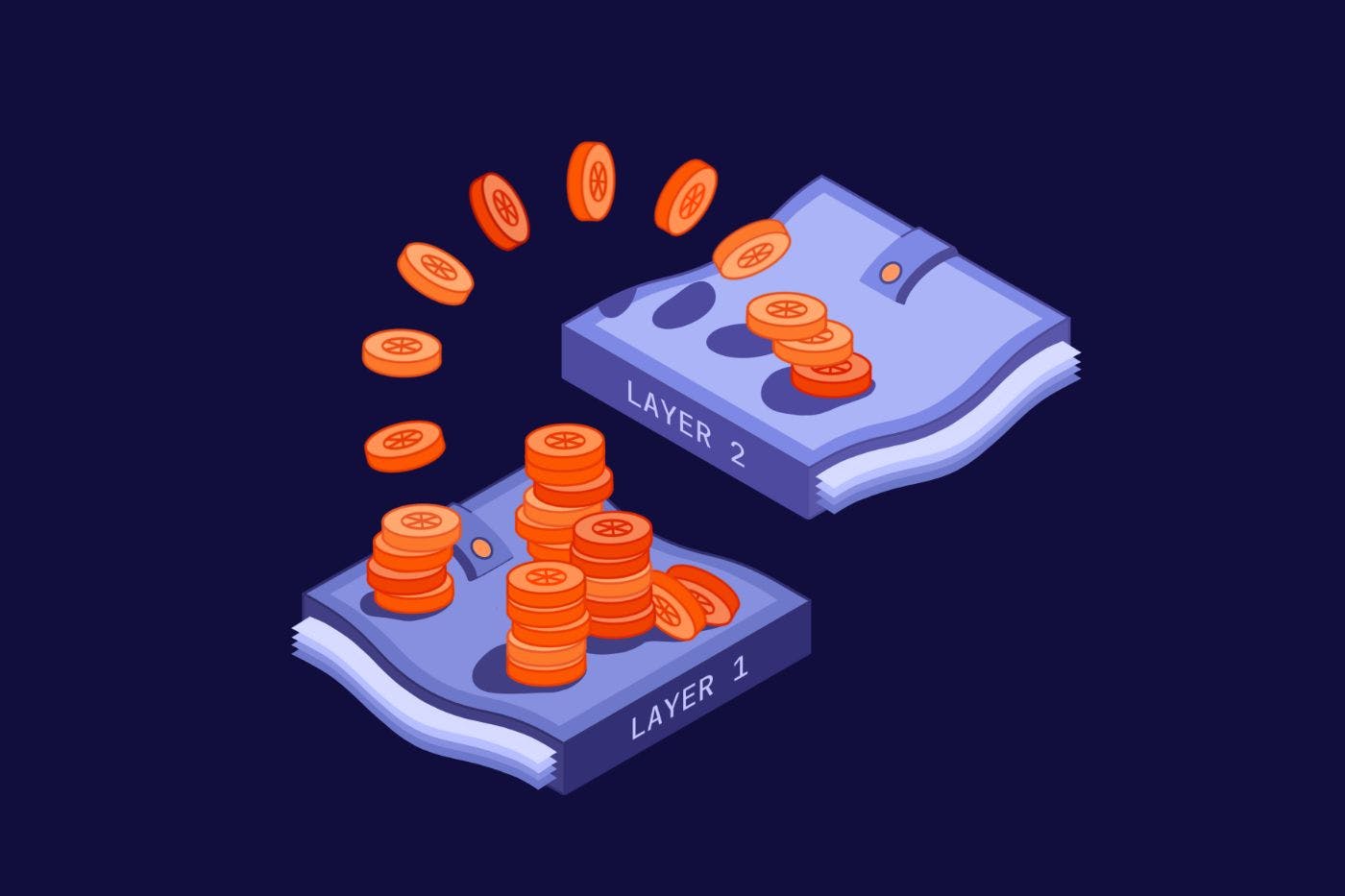2,006 reads
Moving Your Crypto To Ethereum L2
by
July 21st, 2022
Audio Presented by
I'm a copywriter and part of product growth at Moonstream.to. We are working to advance web3 gaming one game at a time~
About Author
I'm a copywriter and part of product growth at Moonstream.to. We are working to advance web3 gaming one game at a time~