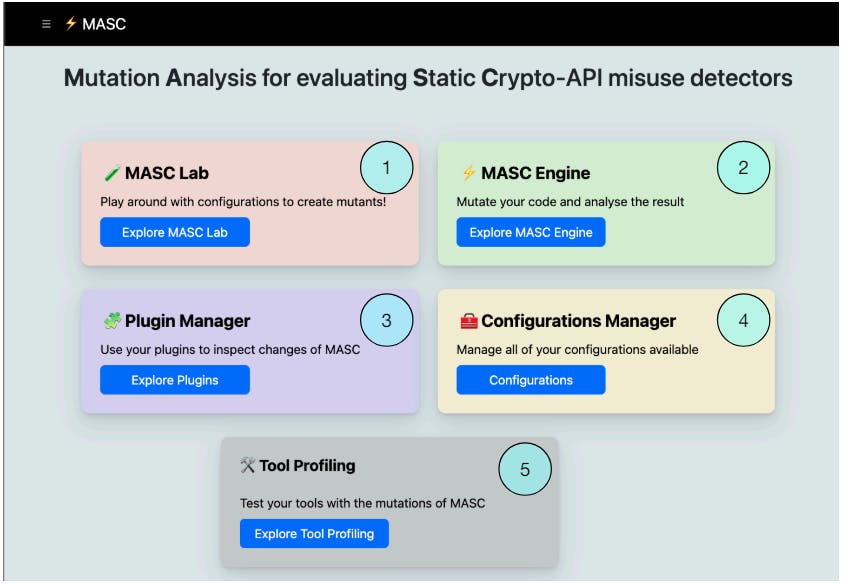MASC User Guide: Experiment, Mutate, and Analyze Crypto-API Misuses
by
June 5th, 2024
Audio Presented by

Mutation: process of changing in form or nature. We publish the best academic journals & first hand accounts of Mutation
Story's Credibility

About Author
Mutation: process of changing in form or nature. We publish the best academic journals & first hand accounts of Mutation