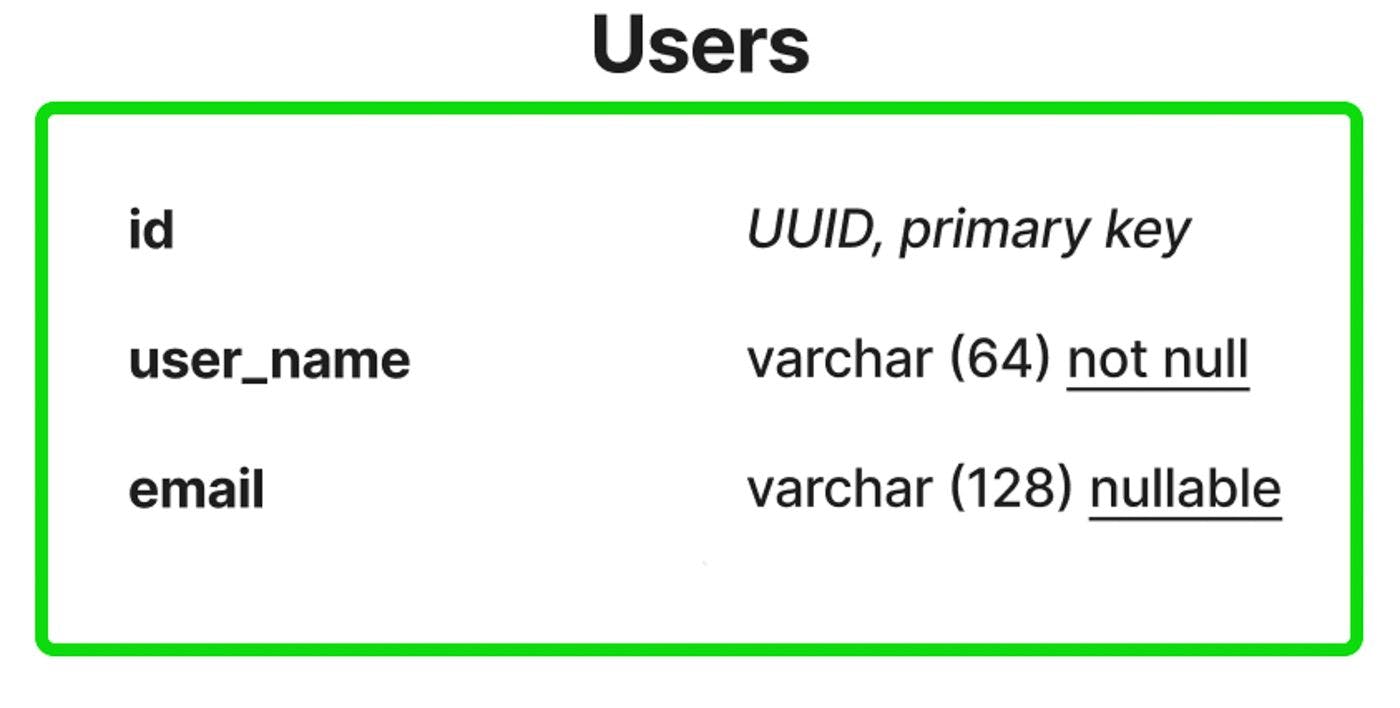Audio Presented by

I'm a professional FullStack Software Engineer, currently working for Revolut as Software Engineer (Backend).
About Author
I'm a professional FullStack Software Engineer, currently working for Revolut as Software Engineer (Backend).