点击赚钱:Telegram 可能会在 Solana 之前吸引下一个 100 亿加密用户
Jan 20, 1970
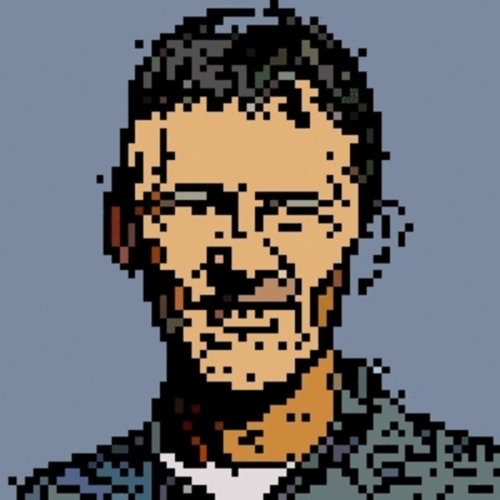
Information Technology professional with 25+ years expertise in application design and architecture.



Information Technology professional with 25+ years expertise in application design and architecture.
Jan 20, 1970
Jan 20, 1970
Jan 20, 1970
Jan 20, 1970
Jan 20, 1970
Jan 20, 1970