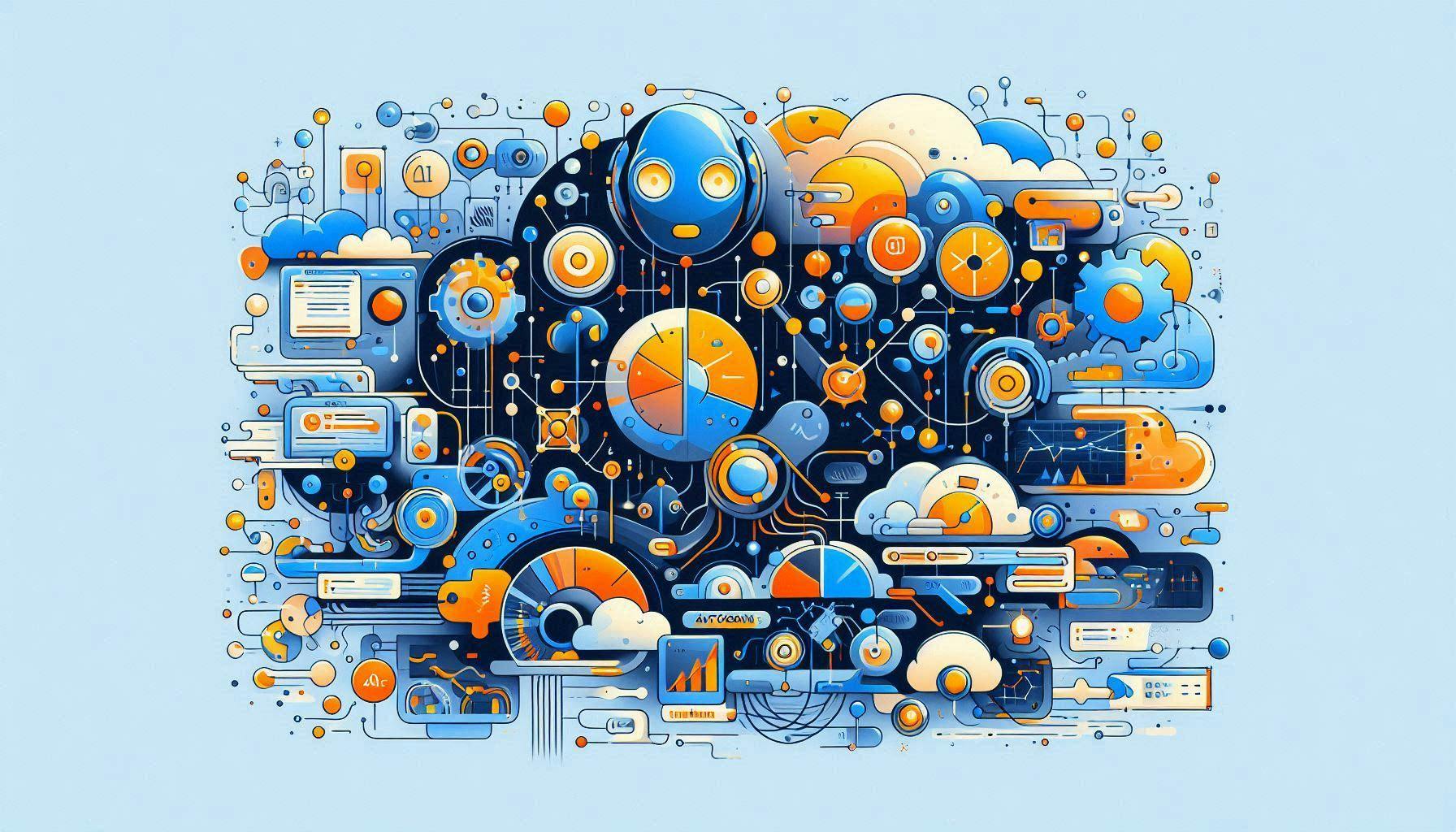I am Noorain, a.k.a. YourTechBud, a software engineer and product manager who loves to create opensource software.
Story's Credibility

About Author
I am Noorain, a.k.a. YourTechBud, a software engineer and product manager who loves to create opensource software.