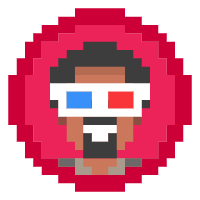
I watch cartoons, if I was Eren I would have done the same thing. I love computers.
Story's Credibility



About Author
I watch cartoons, if I was Eren I would have done the same thing. I love computers.
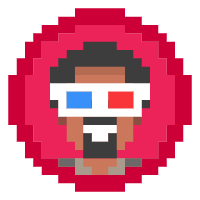
I watch cartoons, if I was Eren I would have done the same thing. I love computers.


I watch cartoons, if I was Eren I would have done the same thing. I love computers.