フロキのヴァルハラがインドのスリランカツアーのアソシエイトスポンサーに加わる
Jan 20, 1970
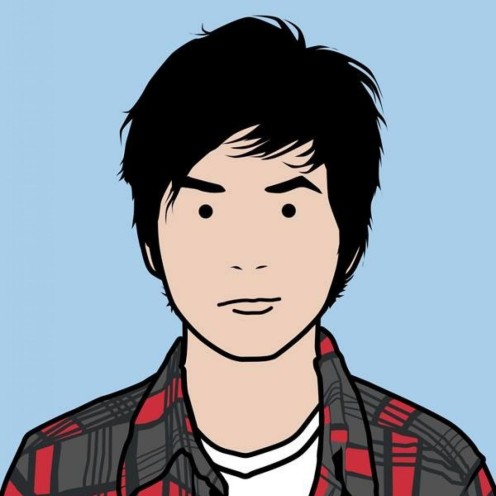
As a professional in the tech industry, I enjoy delving into complex problems and sharing solutions that help others on
As a professional in the tech industry, I enjoy delving into complex problems and sharing solutions that help others on