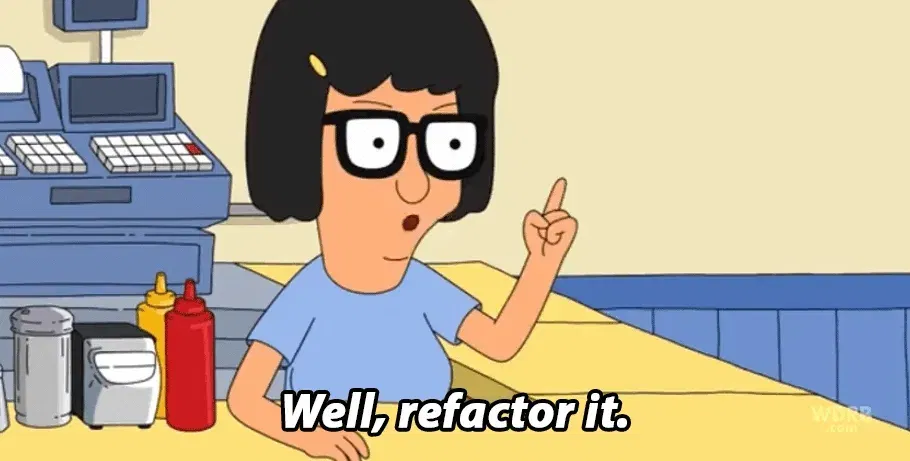278 reads
Improving the Code One Line at a Time
by
June 24th, 2022
Audio Presented by
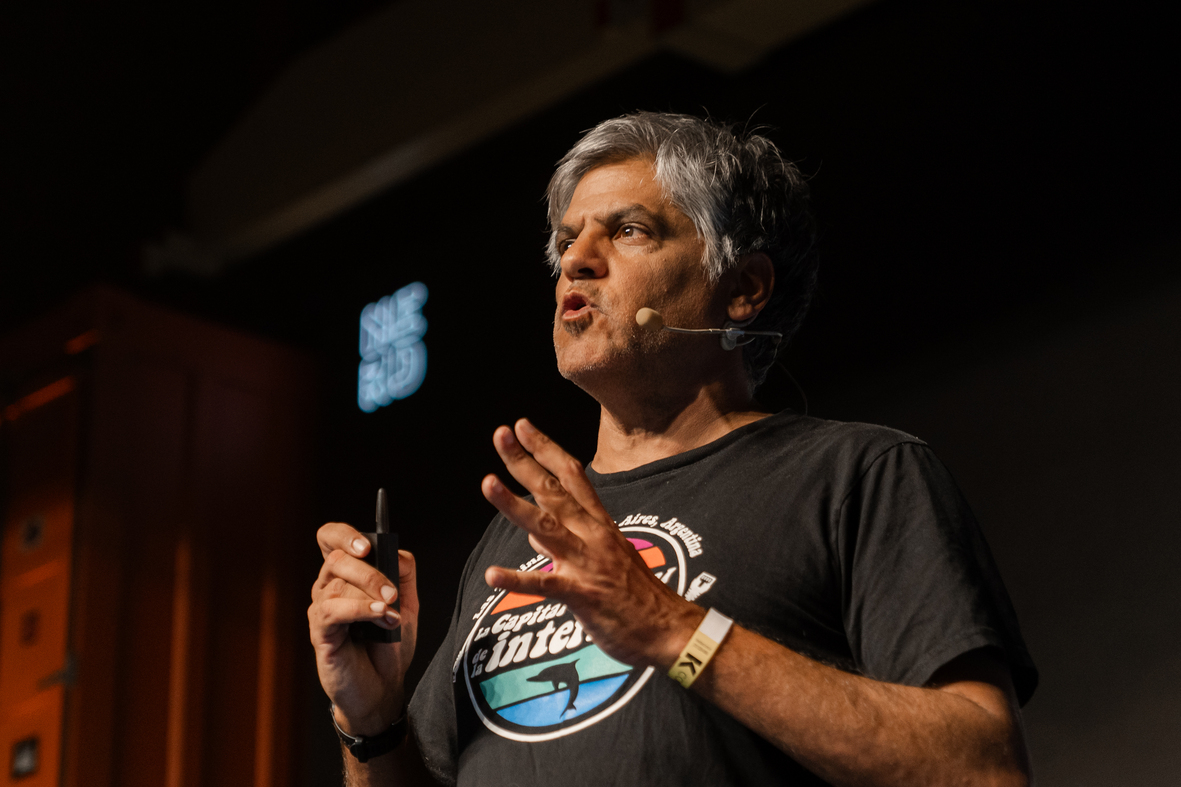
I’m a sr software engineer specialized in Clean Code, Design and TDD Book "Clean Code Cookbook" 500+ articles written
About Author
I’m a sr software engineer specialized in Clean Code, Design and TDD Book "Clean Code Cookbook" 500+ articles written