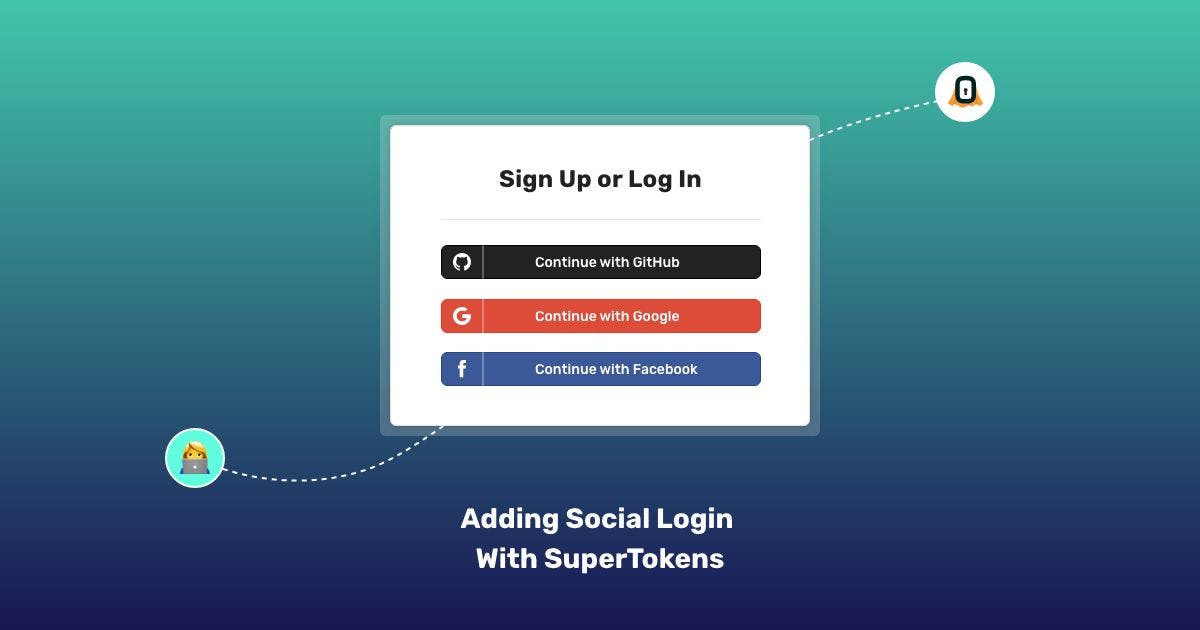641 reads
How to Add a Social Login to Your Website with SuperTokens (Custom UI Only)
by
February 17th, 2022
Audio Presented by
The most secure and easy to implement solution for user session management
About Author
The most secure and easy to implement solution for user session management